A super simple and lightning-fast tool for converting your images to JPG format. Completely free, no registration required. You can process an unlimited number of photos without watching any ads. From uploading your files to downloading the JPGs, the whole process takes just a few seconds.
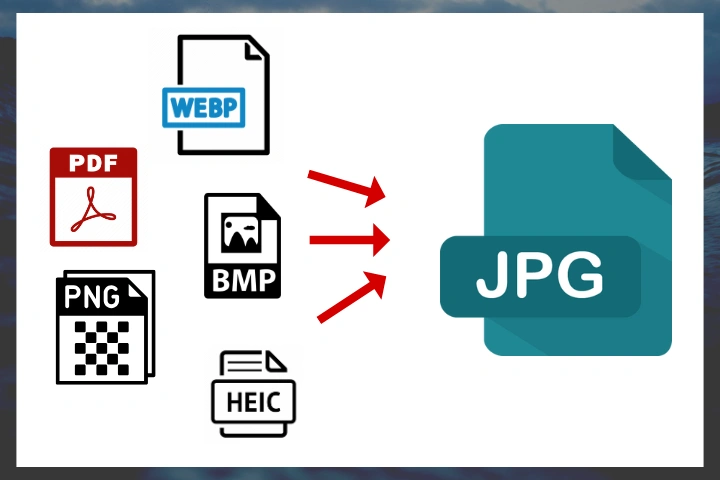

Select files to convert
Don't worry, our free converter won't limit you in any way. All popular formats like HEIC, WEBP, PNG, PDF, SVG, BMP, and GIF can be easily converted to JPG. The number and size of uploaded files don’t matter either.
Most importantly, any uploaded files will stay private and belong only to you. The conversion process takes place directly on your device, not on a third-party server.

Set the export settings
Our online converter to JPG can not only change the format but also help you fully prepare your photos for publishing online. You can specify their size in pixels, compress them if needed, and choose the desired quality.
The interface is intuitive, even for beginners, so making any adjustments is easy and hassle-free.

Download the JPGs
The app works at lightning speed, even if you need to convert multiple files to JPG at once while preserving the original quality.
For your convenience, there are several download options - directly to your device or to a cloud storage service of your choice. If there are more than 10 photos, they will be downloaded as a ZIP archive.
Since our app works in your browser, you can easily convert photos to JPG on any device: Windows, Mac, iOS, and Android.
We know how important it is for you to keep your images sharp and clear. That's why our converter gives you full control over compression and resolution. You can count on getting stunning quality with minimal loss after converting to JPG. Scroll down to explore all the customization options designed to give you the perfect result every time.
Convert & compress Convert & resize Convert & rename
Choose Your Perfect Balance: Image Quality and File Size After Conversion
Our image converter to JPG allows you to change the format in a simple way. But it also puts control in your hands. Whether you're optimizing photos for web, archiving them, or sharing online, our app helps you strike the right balance between image quality and file size.
Here’s a quick look at the three conversion options we offer:
Choose the first option if you want your JPGs to be nearly identical to the original files in both appearance and size. It offers excellent image quality, a manageable file size, and fast processing.
Go for the second option if you need the level of image compression to be as low as possible. This way, your JPGs will retain every detail of the original.
The third option significantly reduces file size by removing unneeded data. Keep in mind that with this option, the processing may take a bit longer, as both conversion and compression occur simultaneously.

The most user friendly website I have used!!! They literally couldn't make it easier to get the job done. THANK YOU designers!!!!!
Joanie, United States
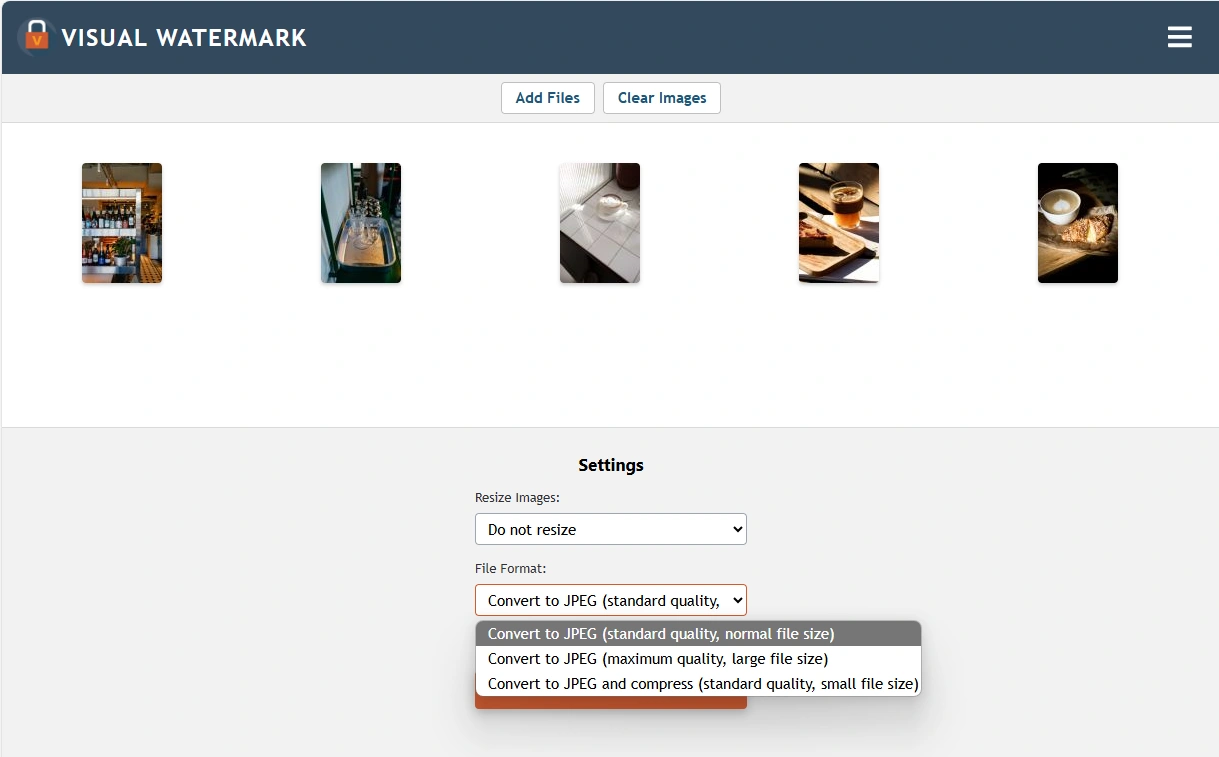
Easily Resize and Convert Images to JPG for Any Platform
Our tool is more than just a free converter to JPG — it also lets you resize and compress photos, all in one app. This makes it easy to meet platform-specific requirements (e.g., Instagram, Facebook, websites) where there are limits on file sizes and pixel dimensions. It ensures fast loading and proper display without the need for manual image cropping later.
Our resizing options allow you to:
A real-time preview shows the original image size and the pixel dimensions of the resized image. So, you won’t have to guess what you’ll get as a result.

Great site! Free as well, works wonders, plus the privacy features make me feel a bit more comfortable with editing my files!
Anthony, Cyprus
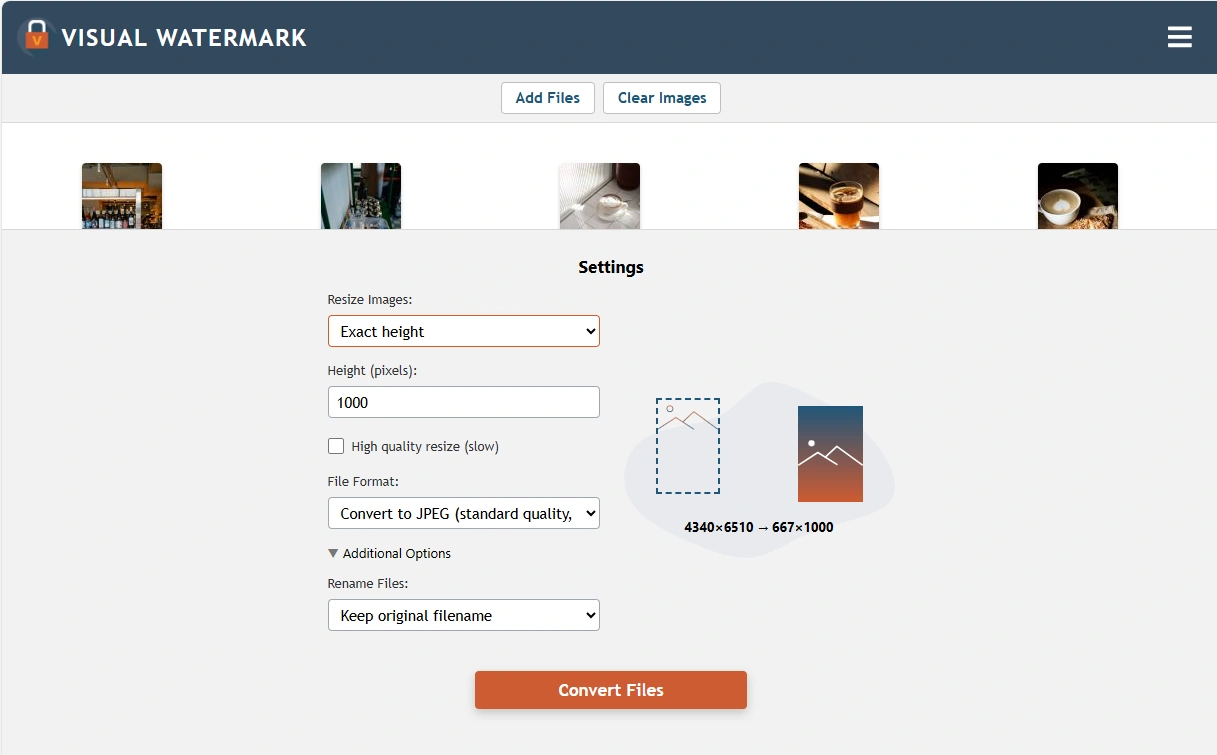
Stay Organized: Rename Your JPGs with Ease
Our app doesn’t overwrite the original files, so you can export your JPGs to the same folder without any risks – no data will be lost. However, renaming files during conversion can help you quickly identify converted images — especially when working with multiple files.
With our online converter, you can:
When converting and exporting multiple images, automatic renaming (e.g., image1.jpg, image2.jpg) helps you keep track of the new versions without confusion.
Custom file names with keywords also make it easier to locate images later — especially useful for professionals managing large image libraries.

This is a magnificent application, I have been using it for years and they are always improving and looking for ways to make your work easier. I recommend it to everyone.
Jonathan, United States
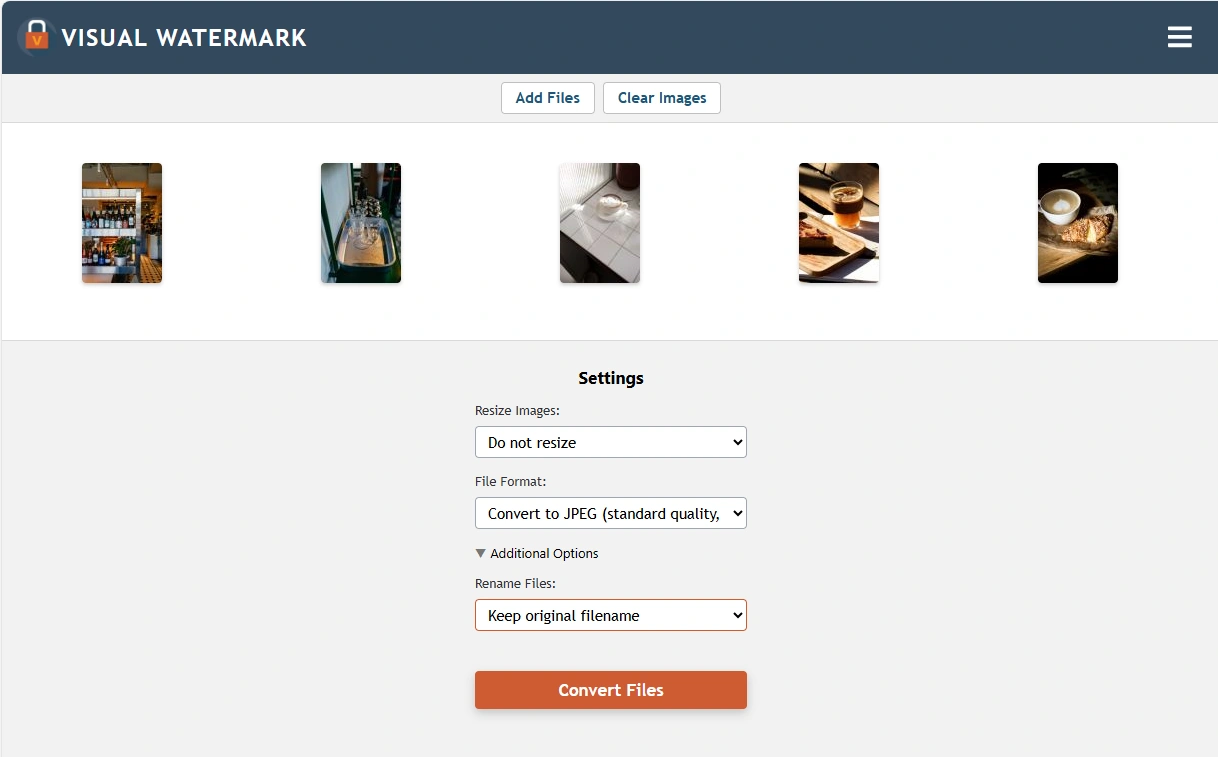
One of the most popular and universally supported formats for storing and sharing images is JPG. You can come across it pretty much anywhere — in digital photography, web design, social media, printing, image editing, etc. Undoubtedly, this format can be a great choice for both casual and professional use.
Do you want to know why you might need to convert images to JPG? Here are the main reasons:
Wide Compatibility
If you need an image format that’s supported by nearly all browsers, operating systems, apps, and devices, then JPG is exactly what you’re looking for. You don’t need to download any special plugins or software to view JPGs. You won’t run into any issues when trying to share JPG images online.
Easy to Edit
JPG files are not only easy to view, but also easy to work with! You can edit a JPG image in almost any image editing software — be it a basic app like MS Paint or Preview or professional, advanced software like Adobe Photoshop and Lightroom.
Smaller File Size
JPG uses lossy compression. In simple terms, the file size of your JPG images will be drastically smaller than if they were in formats like PNG, BMP, or TIFF. So, do you want to free up some storage space? Share images quickly via email or messaging apps? Upload your files without waiting too long? Then go for the JPG format.
Faster Web Performance
If you convert your images to JPG and compress them, then you will be able to achieve another goal. You’ll make sure that they will load in a blink of an eye on your website. This will improve both SEO and user experience. JPG is the perfect format for optimizing web content without compromising quality.
Ideal for Photos
There’s no better format for photographs – that are often filled with colors and fine details – like JPG. That’s because it can handle gradients and color transitions exceptionally well. This format is great for personal photos, product shots, and social media content.
How to convert an image to JPG for free?
Go to visualwatermark.com > More Tools > Convert to JPG. The app is free and works entirely online. Upload as many files as you need. There are no limits. Pick the necessary options in the settings panel, start the conversion and you’ll get your results in an instant.
How to convert an image to JPG on Mac?
Use the free online converter from Visual Watermark. The app offers the same interface and set of features across all operating systems, so you can easily process files no matter what device you’re using.
How to convert an image to JPG on iPhone?
No downloads are required. Just open Safari or any other browser, type "Visual Watermark Convert to JPG" into the search bar, and go to the app page. You can upload photos directly from your phone’s gallery. The converted images will be saved to the Files folder.