Looking for a fast, secure, and reliable way to compress your photos without sacrificing quality? You’re in the right place. Our tool is designed to deliver impressive results while keeping your files private, your originals safe, and your workflow smooth — all directly in your browser.

Add files
We guarantee instant upload of your photos regardless of their size or quantity. Our free photo compressor allows you to compress photos in any format – JPG, PNG, GIF, WEBP, HEIC.

Choose the quality
Decide what matters most to you — compressing your file as much as possible, reducing file size without quality loss, or getting an image of a specific size in KB. Specify the settings to get the results you need.

Download images
Your files will be instantly reduced in size as soon as you click on 'Compress Images'. The app window will show you the compression percentage and the amount of KB saved.
Thanks to photo compression, your images will always look good and maintain the desired quality when shared online.
In our app you can actually pick the necessary level of image compression. It’s possible to compress photos by 85-99% depending on whether you need to preserve good image quality or drastically decrease the file size.
Better Quality Smaller Size Specific File Size
Low Compression For High Image Quality
If you need to compress photos without sacrificing much image quality, this is the option to choose.
Select the "Better Quality" option if:
With this option, the level of compression is minimal. As a result, the original appearance and fine details are preserved. When compared to the original image, the difference is barely noticeable.
Here is an example. We took an image with the pixel dimensions of 6645 x 4430 px and the size of 16.2 MB and compressed by 77% down to 3.67 MB. The height and width remained unchanged.

The most user friendly website I have used!!! They literally couldn't make it easier to get the job done. THANK YOU designers!!!!!
Joanie, United States
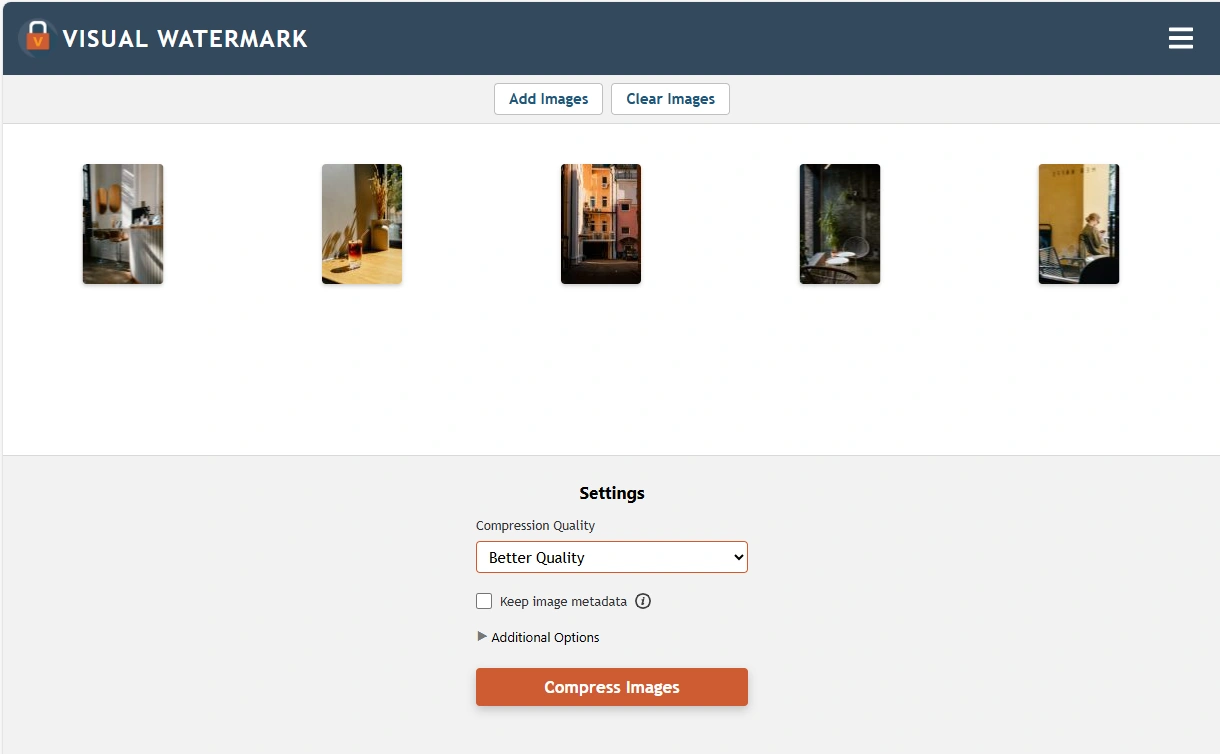
Smaller File Size With Reasonable Quality
This option is essentially the opposite of the previous one. Here, the compression level is high, resulting in a much smaller file size.
Opt for the "Smaller Size" option if:
Our photo compressor will do its best to maintain a decent level of image quality. However, if a small file size is your main goal, some loss of quality is unavoidable.
Remember our example? We took the same image, but this time, compressed by 85%, resulting in the file size of 2.45 MB. Its pixel dimensions still remained unchanged.

Great site! Free as well, works wonders, plus the privacy features make me feel a bit more comfortable with editing my files!
Anthony, Cyprus
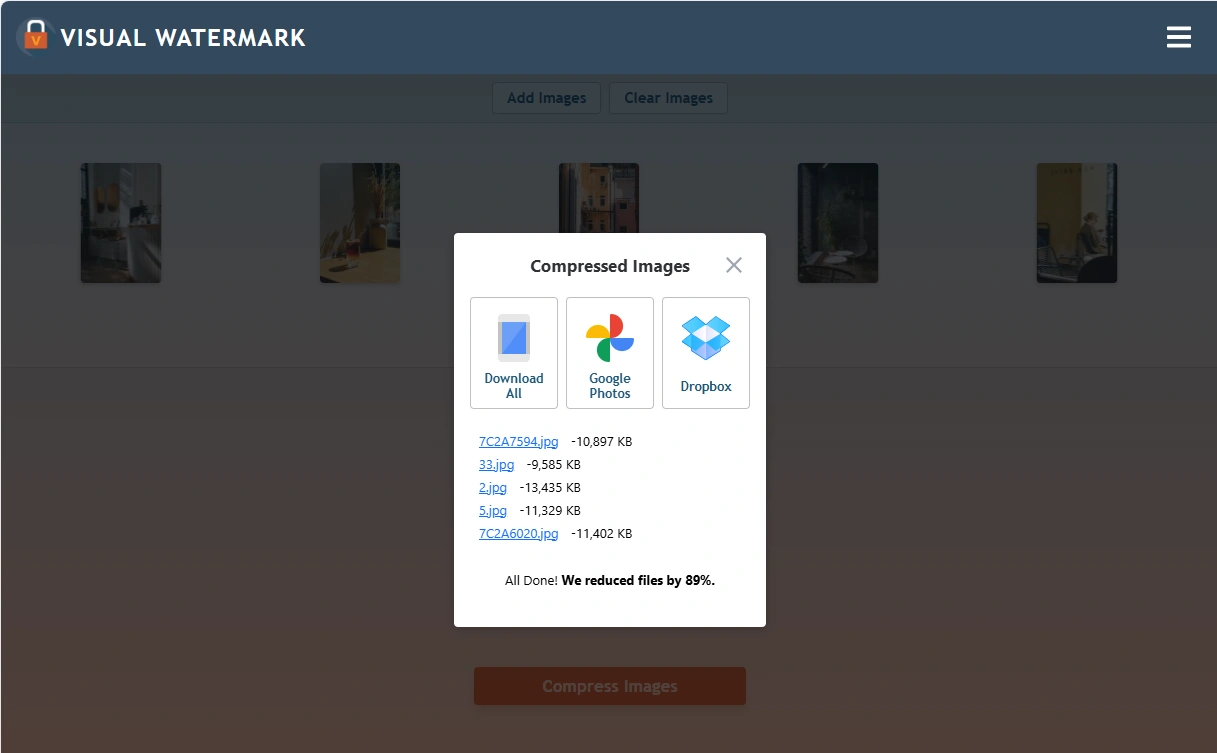
Custom Photo Compression For Greater Control
With the previous two options, you won’t know the final file size of your images until the app finishes compressing them. But with this option, you gain more flexibility and control.
Go for the "Specific File Size" option if:
This option can provide maximum compression, if needed - up to 99%. It's important to note that such a significant reduction in file size, from 16.2 MB to 200 KB, will inevitably lead to the change of the image's pixel dimensions.
It also offers flexibility and room for experimentation. You can compress the same batch of images using different target sizes to find the best balance.
Keep in mind: file size and image quality are closely linked. The smaller the file size, the lower the quality. So, try different options and files sizes, then choose the one that delivers the results you want.

This is a magnificent application, I have been using it for years and they are always improving and looking for ways to make your work easier. I recommend it to everyone.
Jonathan, United States
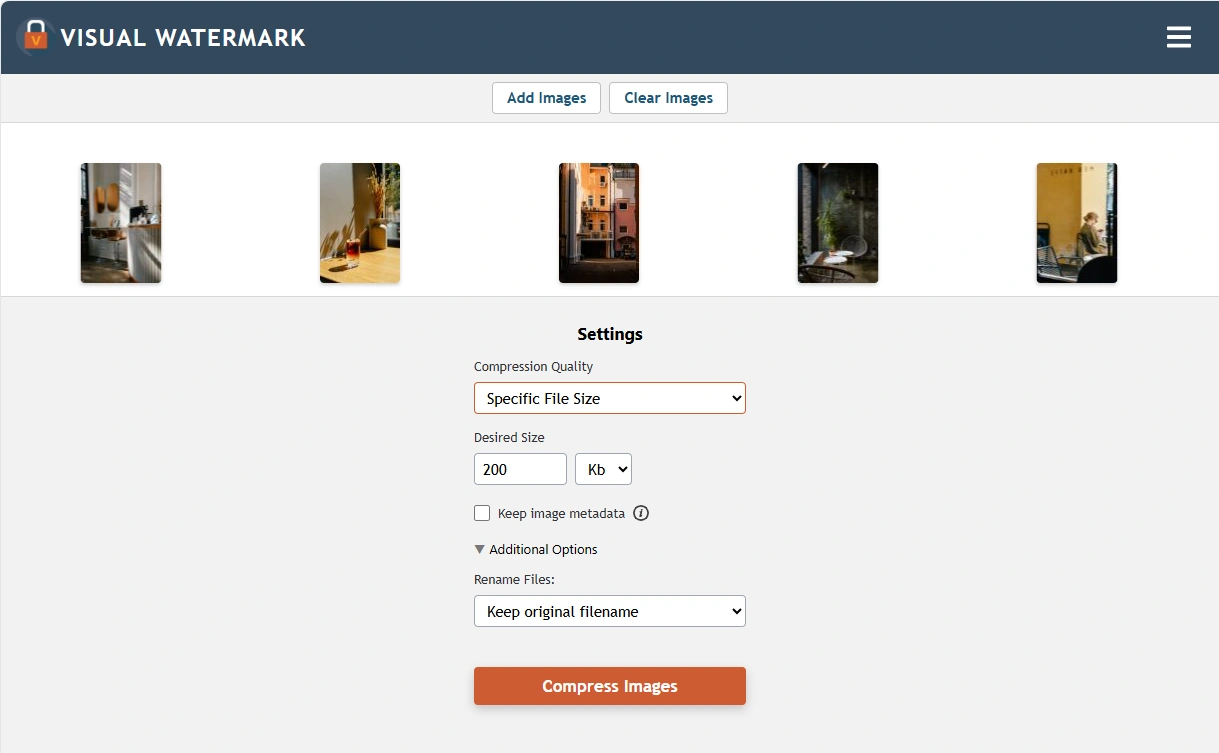
These days, finding a free image compressor is easy. Just type “Compress photo” into a search engine, and you’ll get dozens of pages with similar online tools. But are they all equally convenient and safe to use? Not necessarily. Only by comparing them can you determine which one truly offers the best user experience.
Here are seven key reasons to choose our app to compress photos:
If you don't compress your photos, users may face the following issues: