A watermark is a logo, icon, symbol, or text that shows who the file belongs to or communicates some kind of information – for example, how to contact the owner of the document or what line of business they have. In most cases, PDF watermarks have a certain level of transparency to be unobtrusive. They never make the contents indecipherable, but at the same time they deter thieves from unauthorized copying.
Watermarks can protect your PDF documents, but there is one crucial thing you need to keep in mind. Your PDF files are secure as long as no one can remove or cut out your watermark. Therefore, it’s vital that you choose the correct place for your watermark on PDF. For example, there is no point in putting your logo or text against a monochrome background without any details, where it can be erased, or in a corner of the page, where it can be cropped.
When you Should Put a Watermark on PDF
In the modern world, PDF is an indispensable format for working with digital documents. It grants companies the opportunity to easily share files among employees, send newsletters to customers, receive resumes, and so on. Even in every-day life, you can come across this format quite often – for example, if you purchase an online cooking class, there is a high chance that you’ll receive all the instructions and recipes as PDF files.
You can use PDF for a variety of purposes. But remember, when you send a file to someone, you give them access to its contents, which can be risky. There’s also a possibility of hackers breaking into your company’s system and stealing a bunch of classified documents.
If you want to keep your file safe, you need to put watermark on PDF. It will be next to impossible to remove your brand name or logo, which will provide protection from plagiarism and theft.
A personalized, semi-transparent watermark on PDF can help you avoid copyright infringement. If you don’t want people to copy and use your digital assets without your permission, add a logo or your name to your files.
Other benefits of watermark on PDF
- Make the brand more recognizable. Believe it or not, but watermarks on PDF are extremely effective in marketing. Some brands add a logo or their name on all the files that they send to customers and clients. If people see your logo or name often, they will remember it much better. Therefore, your brand will always linger at the back of their mind.
- Categorize your documents. A watermark doesn’t always show who the owner of the file is. It can be used for a different purpose. Companies mark their PDFs with such words as “Confidential”, “Original”, “Copy” and so on. This demonstrates to people what type of file they received as well as greatly aides in bringing some order into the document circulation.
- Share your contacts or any other type of information. Textual watermarks are basically just some text that is added to your PDFs. Thus, technically, you can write whatever you want. You may add your phone number and website address to your files, so that people will know how to contact you. It is also possible to write a comment for the coworker, who you will send the file to.
Useful Tips on How to Put Watermark on PDF
In conclusion, we’d like to share a few tips on how to put a watermark on PDF:
- If your document contains a lot of important information, make your watermark on PDF as transparent as possible. But keep at least some level of opaqueness for the watermark to do its job. Your watermark shouldn’t distract the viewer or make it impossible for them to read the text.
- It’s better to make your watermark relatively big and place it where it cannot be easily removed or cropped out by an image editing app. This means that you should avoid putting your watermark in a corner of the PDF page or on a plain background. Small watermarks won’t be noticeable, which kind of defeats their purpose. Instead, you should place your watermark somewhere in the middle or even fill up your entire page with repeated watermarks.
- If you want to add a watermark to a PDF for classification purposes, it should be as visible as possible. For example, if you want to label a document with the word “COPY”, make it large and semi-opaque.
- Pick your color wisely. Remember to avoid any bright colors – unless they are a part of your brand – for your watermark on PDF. Your logo or text should be noticeable without stealing all the attention or making the document look unprofessional.
Use our free PDF watermarker to create and apply watermarks at any convenient time for free!
 Visual Watermark
Visual Watermark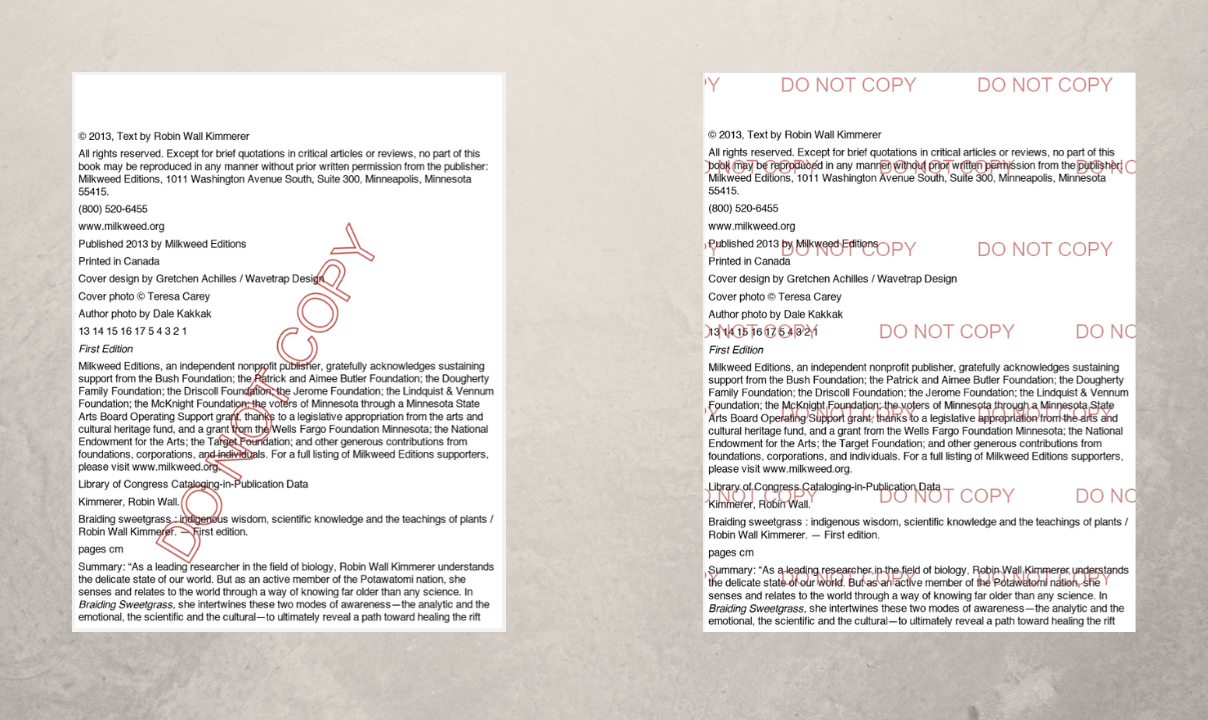
 by
by 