Navigating the complexities of software like Photoshop and Lightroom can be a tall order for professional photographers, graphic designers, and web developers. Without proper instruction, knowing how to take full advantage of their features is an undertaking that requires significant time and effort. Fortunately, users can speed up the learning process by enrolling in specialized courses and classes.
Everyone from newcomers to experienced amateurs and small business owners who depend on the web for their business operations – running websites, building e-commerce accounts, and crafting content – can face a tough task. Fortunately, with the dynamic web environment today, these people can utilize many resources to help bolster their businesses.
If you are lacking in professional level photography knowledge, there is a great solution for all your basic photo editing needs.
Free photo editors are available with essential tools such as watermark maker,photo compressor, image cropper, image resizer, add logo to photo and put text on image. Best of all, these platforms are straightforward to use, even if you don’t have extensive tech knowledge. You can make all the necessary adjustments to your photos in just a few minutes; no money is needed to be invested in business expenses.
For any small business on the hunt for an online photo editor, look no further. Our top picks will help you level up your visual content without spending a penny. Invest in these tools today for the ultimate edge.
GIMP
This is an outstanding free photo editor that has topped the charts for years now. And for a good reason. It has the capacity to connect plugins from Photoshop and even create custom filters. This makes it one of the best tools on the market.
The program has been designed with user customization at its forefront for a highly personalized experience. On the main panel, you can quickly access the tools that you use more frequently. The simple user interface makes it incredibly easy to get acquainted with all commands of the program; there’s no need to waste time familiarizing yourself with complex controls.
Visual Watermark
The next service is fairly new in the field of photo processing, but it has already managed to gain confidence among users. With this editor, you can do a lot - add watermark to photos, change the fonts of your captions, crop photos, reduce their size, convert images from one format to another, and much more.
The main advantage is that you can use all the features of the editor to process your photos without any limitations. This is most likely enough to cover your basic needs.
Another plus of the service is that it works directly in your browser. You will not need to download anything, and the platform is available not only from your computer but also from your smartphone or tablet. The only condition is a stable Internet connection.
Pixlr
This service can safely be called one of the best free photo editor app. You can edit your pictures on your computer, or you can use your smartphone or tablet. With a couple of taps on the screen, you have a retouched picture that is just as good as a professional image.
If you’re having trouble using the program, there are many manuals available online in various languages to help make the process easier.
Photoscape X
This editor comes in handy if you want to improve your images in just a couple of clicks before posting them on the Internet. The tool has a handy tool for viewing your photos on your device – you can quickly see all the pictures you have taken for your store, pastry shop, beauty salon, etc.
Photoscape X can seem quite a complicated editor because of the large set of functions. But, with a simple interface and lots of tutorials on YouTube, you can quickly learn to process your pictures just as well as professionals.
Colorcinch
Effortlessly achieve professional results with this streamlined photo editor. With its powerful yet straightforward editing tools, you can have your projects looking spectacular in no time. Thanks to its user-friendly design and a range of essential features, any beginner can become a skilled designer in the blink of an eye.
The editor comes with plenty of advantages, including its vast library of vector images, logos, frames, and other visuals. The editing process itself is quite straightforward and simple, and adding text to photos can be achieved with a few clicks.
Fotor
If we talk about Fotor in simple words, it is a simple, free, but very functional interface. With Fotor, you can start processing your photos in just a couple of minutes after you enter the site. You don’t have to spend time familiarizing yourself with complex functions or downloading anything to your computer or smartphone. Just open the editor in your browser and start editing.
Despite its apparent simplicity, Fotor does boast some features. For example, you’ll find a huge number of filters to quickly apply to your photos. It can also work directly with RAW files without the need to convert them.
Instasize
This ecommerce photo editing service is great for people who are getting their business out on Instagram. It is a completely free editor that is as simple as possible when it comes to the features available. Above all, the tool is designed to crop and resize photos for Instagram. And here you will also find hundreds of professional filters, collage tools, beauty effects, and other features that can completely change the appearance of your picture.
Another feature of the tool is that it can process videos. If you work on Instagram, it’s worth exploring the editor’s capabilities.
Befunky
The free photo editor Befunky will be perfect if you need to quickly apply a filter to a photo or create a poster, a brochure, or a collage of several photos. The editor is available completely at no charge. It might have limited functionality, but you do not need to spend a lot of time studying what the program can do. The fewer functions an editor has, the easier it is to work with.
Canva
One of the most well-known photo editors in the world. It is often used by social network users when there is a need to edit photos. One of the disadvantages of the editor – you can only save the finished files in three formats: JPG, PNG, and PDF. But you will find a huge number of templates that may become indispensable to you for creating digital content.
One more disadvantage of Canva is that it has a paid version and so the free version will give you fairly limited functionality. But if you just need to crop an image, add a frame, do color correction, or use other basic features, this mode is enough.
Polarr
If you still decide to delve deeper into the field of photo processing but do not want to pay for Photoshop, we advise you to study the editor Polarr. We should clarify right away, it is not intended for beginners, but it does run at no charge.
In the platform, you will find a lot of advanced tools for editing photos, premium filters, and several other features that will require more in-depth study. But once you get the hang of it, you’ll be able to turn your photos into true masterpieces.
It’s also worth mentioning the disadvantages of the Polarr editor. Unless you want to buy a premium subscription, you can only process one file per day. This can be a problem for business owners who need batch processing of images. All restrictions are removed in the paid version and you also get access to some premium photo filters.
Things to Consider When Choosing a Free Photo Editor
If you have decided to use a free photo editor to process your pictures, we advise you to read a number of criteria that will help you choose the right program or service:
- What device will be used for processing. If you plan to work with photos not only from your computer but also from your phone, it is better to give preference to online services like Visual Watermark. Editing will be available through your browser and you won’t have to download anything.
- Features in the free version. Many of them are distributed in two versions - free and paid. Familiarize yourself with the limitations of the free version and make sure it works for you.
- Regulations for storing processed photos. If you work with online editors, the processed photos are uploaded to the company’s servers. Make sure that they will only be stored on the server for a couple of hours, after which they are deleted. This way you can avoid someone else gaining access to sensitive information.
Conclusion
We’ve looked at a few free photo editors that you can use to easily edit your images. All of these services provide access to basic tools at no extra cost. You can choose the right option depending on your needs.
FAQ
What is the best free online photo editor for watermarking?
You can use Visual Watermark to quickly watermark your photos before posting them online.
Can I start off on a free photo editor without learning complex features?
Yes, most of the editors on our list are designed specifically for beginners. Even if you have never worked with a program like this before, it will only take a couple of minutes to learn all the functions.
Do I have to download an editor to my PC?
No, you can always choose a free online photo editor that allows you to work with your jpg formats directly in your browser.
 Visual Watermark
Visual Watermark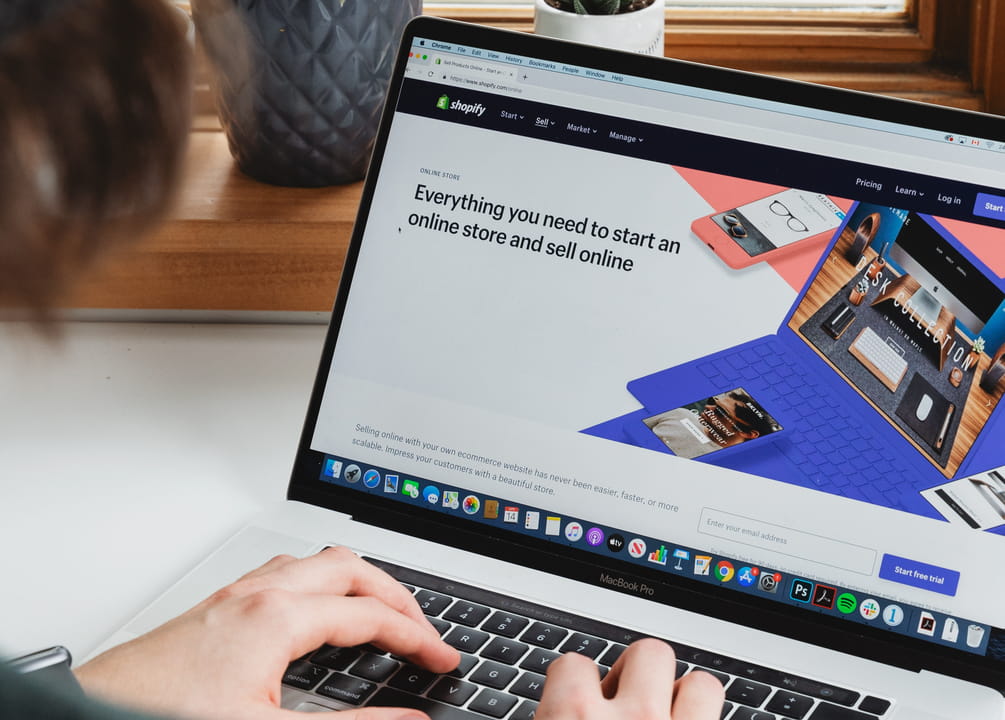
 by
by 