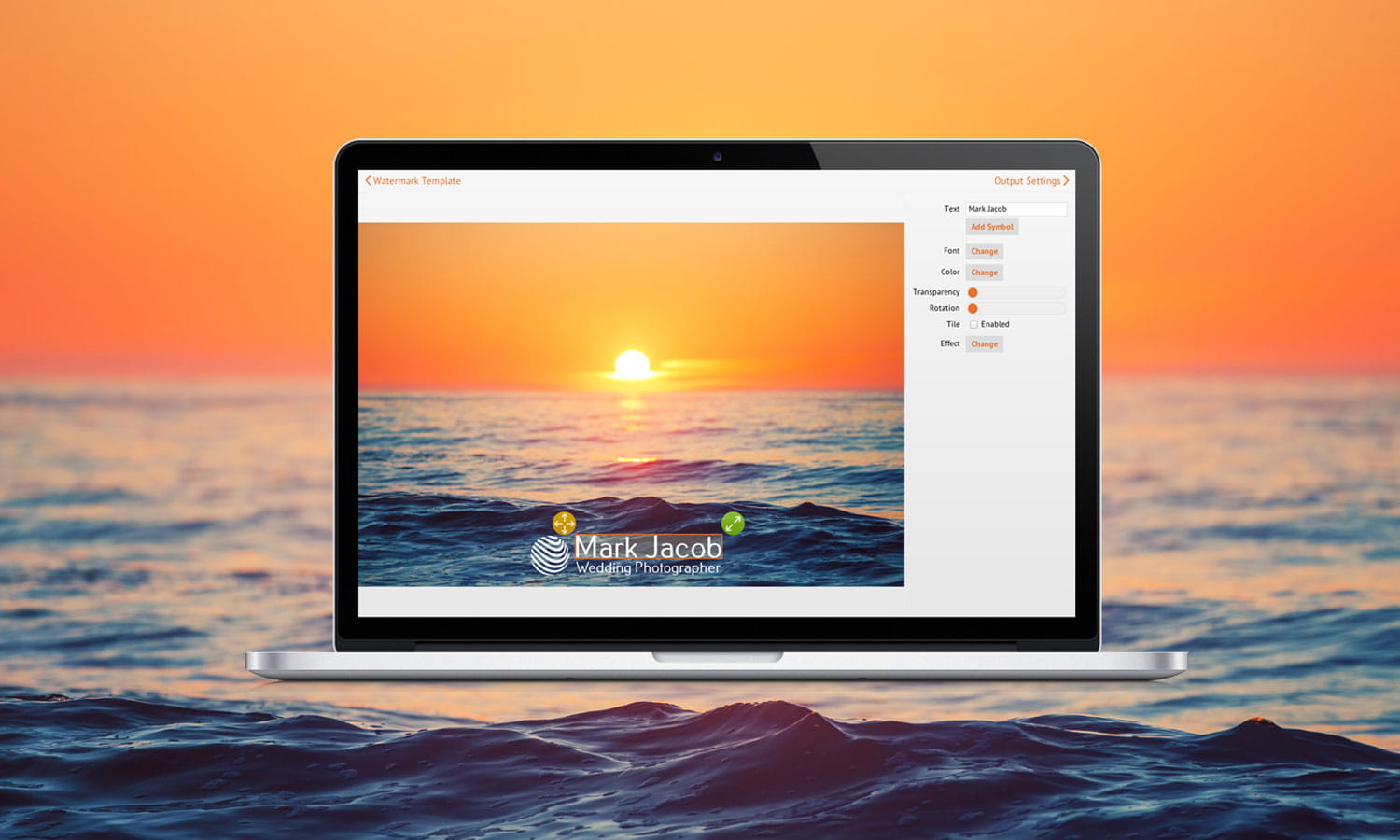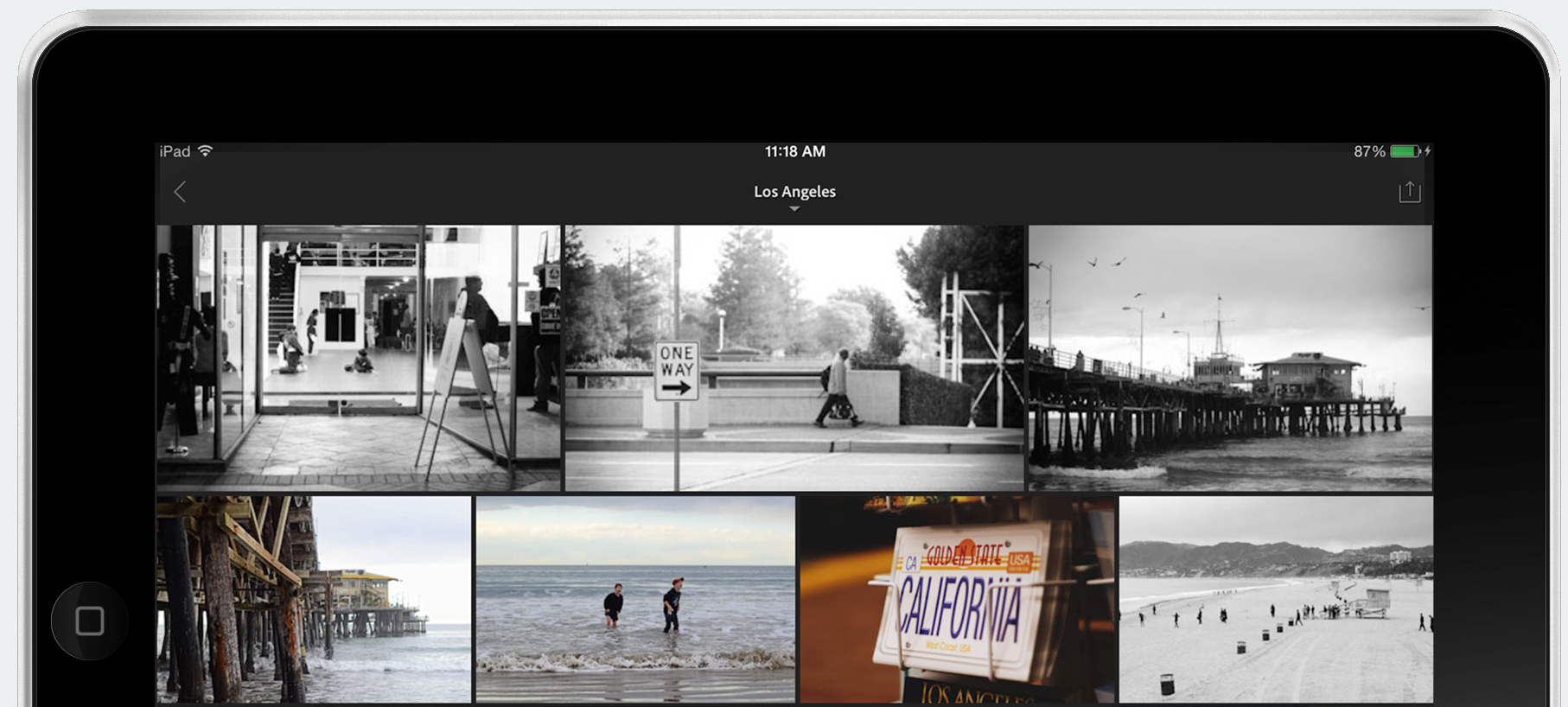Visual Watermark allows you to customize watermark template on Personalize screen. Here you can change watermark text, replace logo with yours, adjust fonts and colors. Make the watermark unique and yours.
Here Visual Watermark displays first photo from the batch and it was difficult to understand how the watermark will look like on other images. Now, we added Preview feature that previews watermark on all other photos in the batch. Click Preview button on top of the Personalize screen to get a list of watermark previews.
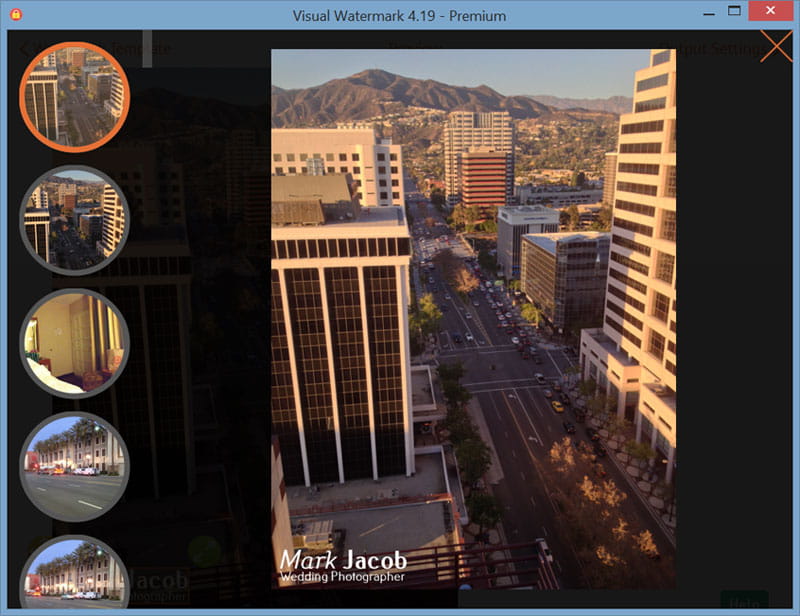
 Visual Watermark
Visual Watermark by
by