Instagram has over 1 billion active users from all over the world. This platform gives us a way to express ourselves, share our passions, and talk about what excites and concerns us. It’s drastically changed the business scene and helped many people achieve their dreams.
Here, you can connect with like-minded people who might become your best supporters and friends. It also offers great chances to turn your passion into a career by getting brand deals and finding new customers. It can help you attract the attention of those who used to be out of reach in the times, when social media didn’t exist.
In the past, sharing your art was hard – it took time, effort, and money to get noticed. Today, you can do it from the comfort of your home. But unfortunately, Instagram has also made it easier for people to steal art.
These days, it just takes a few clicks to copy someone’s work. While sharing is easy, creating art still takes time and resources. That’s why you probably want to protect your creations at all costs, don’t you?
Luckily, that’s possible.
To protect your creative works and promote your brand, you can watermark your Instagram images before publishing them. Learn all about this topic in our detailed guide.
Why It’s Important to Protect Your Photos on Instagram
To catch people’s attention, you need eye-catching and high-quality content. But creating it takes lots of time, money, and creativity – it’s not as simple as it looks.
Some people want to grow their accounts without putting in the work. Why bother when they can just rip off works of talented photographers and pose them as their own? You might think it’s hard to steal an Instagram photo since there’s no “Download” button, but plenty of apps make downloading super easy. It’s also possible to simply take a screenshot, crop out all the unnecessary bits, and post it.
It’s fine to share someone’s work if you give them credit. But when people don’t, they break the copyright law, while getting exactly what they desire – gain recognition and new followers.
In addition to that, some businesses love to use someone else’s visual content for their purposes. You’d be surprised how many companies have stolen creators’ work. They put stolen photos, paintings, or designs on clothes, bags, and other products, then sell them. The artist gets nothing – not even credit – while the thieves make money.
If you think you’re safe because you have a small following, think again. Companies often steal from small creators, hoping they’ll never find out. Even if they do, it might take a while – and by then, the company may have already profited.
Adding a watermark to your Instagram photos can help you avoid either of these problems.

What Does It Mean to Watermark Your Instagram Photos?
If you’re not familiar, a watermark is a string of text, a logo, a symbol or a combination of all these elements. You can add watermark to a photo as well as watermark PDF files and watermark videos to protect them from being stolen. A watermark shows who own the content, which is often enough to deter thieves.
The design of your watermark depends entirely on you, what you like and what your goals are. You can make your watermark blend in with the rest of the photo or make it as flamboyant and arresting as possible. You can use your brand logo or your first and last name as well as add contact information like phone number, email or website address. Your watermark can be of any style and can have any level of transparency. Only you choose what it’ll look like.
What’s more, watermarks not only protect your images from being stolen, but can also help with advertising. This is especially important on Instagram, since reposting images isn’t an uncommon thing on this social media platform. If you want to make sure that people will always find their way back to you, watermarking is the way to go.

Where to Create a Watermark for Instagram Photos
If the idea of adding watermarks to your photos for Instagram sounds appealing to you, but you don’t know where to design them, look no further. Our mobile app for watermarking is unimaginably easy to use. It’s efficient, works amazingly fast, and can be used on both iOS and Android phones. It will take you just a few minutes to create a beautiful watermark for your Instagram photos.
Visual Watermark offers a broad set of various tools. You can:
- add multi-lined text, then align it left, right or center;
- adjust the line height;
- choose a font of any style – handwritten, minimalistic, fun, classic, etc.;
- make your watermark bigger or smaller;
- drag your watermark to any place within the frame;
- choose the level of transparency;
- rotate your watermark;
- pick a solid color or a gradient.
Our app offers a vast library of icons which you can spice your textual watermark with. But it’s also possible to upload your own logo file if you have it. If your logo has a solid background, worry not – you can get rid of it by clicking on the “Remove background” button.
What’s also great about our app is that you can select a different file format or change the size of your watermarked copies. And yes, your original photos won’t be altered. All the changes will be applied only to copies!
Our watermarking app allows you to process a batch of photos in one go. You can upload images that are vertically and horizontally oriented as well as images of different sizes and aspect ratios. Our app will automatically adjust the size and position of your watermark on each photo in the batch. But it is also possible to resize and reposition your watermark and adjust its level of transparency in the Preview section. Whatever changes you’ll make on one photo won’t be applied to the other ones.
You will be able to design and add a watermark to your Instagram photos without much time or effort. Have fun and let your creativity loose!
How To Add a Watermark To Instagram Photos Using Visual Watermark:
Let’s say, you applied one of your lightroom Instagram presets to a few images, did some editing and now you want to add some text to them or create a logo.
If you want to use our app to watermark your images for Instagram, but you need some guidance, here’s how you can do it. First of all, you need to download the app. It can be found here – Android, iOS. Once the app is installed, open it and follow these steps:
1.Upload your photos by tapping on “Select Images”.
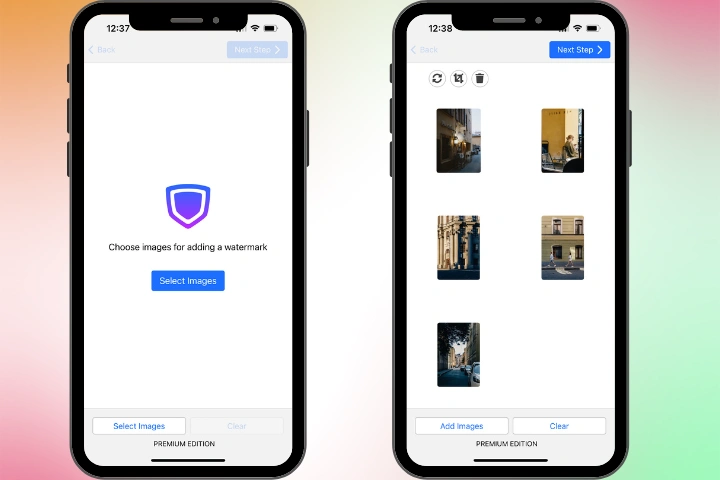
2.Tap on “Clear Images”, if you want to remove all the uploaded photos from the app. If you want to remove a single image, tap on it, then tap on the cross that will appear.
3.Tap on “Add logo to Photo”. If you want to pick an icon from our gallery, tap on “From Gallery”. And if you want to upload your logo file, tap on “From My Phone”.
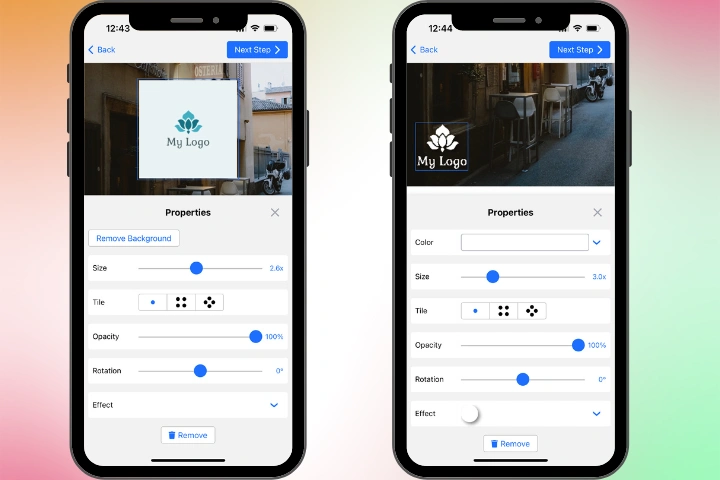
4.If you want to create a textual watermark, tap on “Add Text to Photo”.
5.Tap inside the text input area, erase the word “Sample” and write your text.
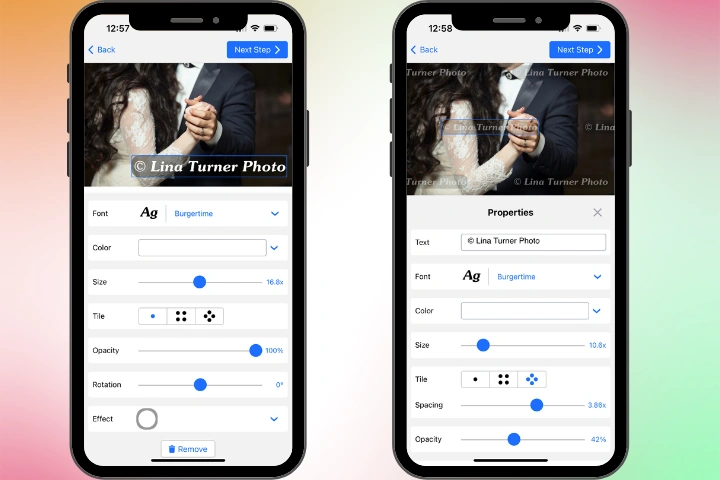
6.Tap on the “Font” bar to open the drop-down menu, then choose the font of your liking. Click on the “Color” to select a different color for your watermark.
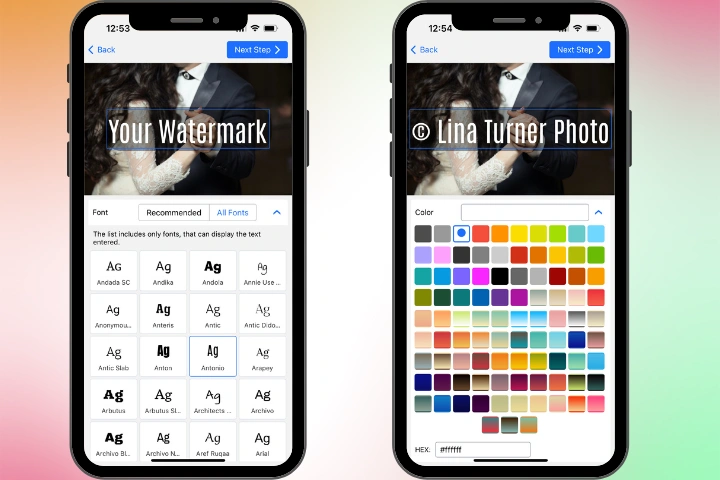
7.You can change the size, opacity, and rotation by adjusting the “Size”, “Opacity” and “Rotation” sliders.
8.Tap on one of the four dotted icons next to the word “Tile” to fill your image with repeated watermarks. The square-looking option will produce a parallel tile, while the diamond-looking option will result in a checkerwise tile.
9.Choose one of 33 effects in the “Effects” section.
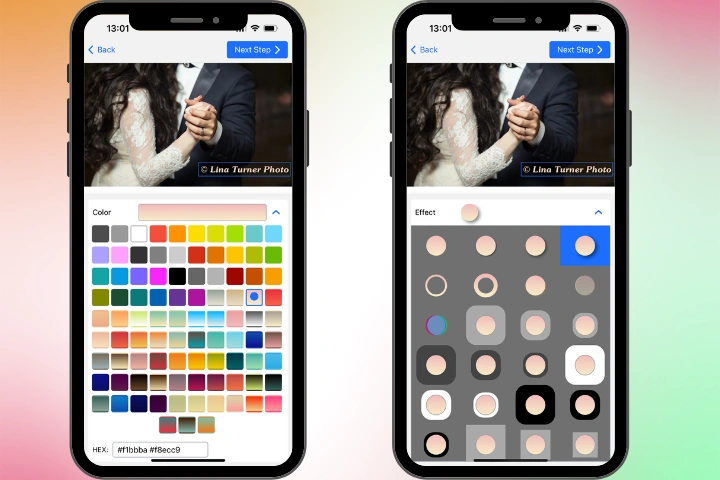
Once you are done with editing you watermark, tap on the “Watermark Images” button. In the export settings, you can enable the following features:
- Same watermark size in pixels on all images.
- Blur part of an image.
- Place watermark in different places across images.
Meanwhile, the “Resize Image” menu offers these options – “No”, “Exact Width”, “Exact Height”, “Exact height & width”, “Maximum Height & Width”, and “Percentage”. You will see a little preview of how your resized images will look like.
To go to the Preview section, tap on the “Preview Watermark” button. Go through the images to see how your watermark looks on each of them. Drag your watermark to a different place to change its position. Adjust the “Size” and “Opacity” sliders to change size and opacity of your watermark. Tap on the purple cross in the top right corner to exit the Preview section.
Tap on “Watermark Images” to add a watermark to your Instagram photos. Copies with watermarks will be saved to your gallery on your smartphone. After that, you can upload your images to Instagram.
We guarantee complete safety and privacy of your files. They will never reach our servers or be stored on them. No one will get access to your originals. Your photos will always remain yours.
Tips for Watermarking Your Instagram Photos
The main goal of a watermark is to protect your content from being stolen. Therefore, it’s important to think through its design and placement. Your watermark should look cohesive with the rest of the image. It should be of a similar color, but not the exact same one – otherwise it will blend in. Plus, you shouldn’t place your watermark where it can be easily cropped out. Your watermark needs to be unobtrusive, yet still noticeable.
Don’t place your watermark against a monochrome background - for example, clear sky or an area that has a lot of shadows. Otherwise, it can be easily erased in Photoshop. Put your watermark where there are a lot of details. This way, it will be difficult to get rid of it.
The size of your watermark matters. If your watermark is too small, people won’t notice it. But if it’s too big, then it might be too distracting. Find the right balance. Your watermark should probably take up around 20 – 30 % of your image.
To make your watermark less intrusive, reduce its transparency. But don’t overdo it. Your watermark should still be visible and challenging to remove.
It’s a good idea to use your contact information as a watermark, so people will be able to find and contact you easily. It might be your phone number, email or website address.
Remember that when it comes to creativity, the best thing that you can do is to experiment. Play around, try out different options and see what really works for you – what watermark design and placement suits best.
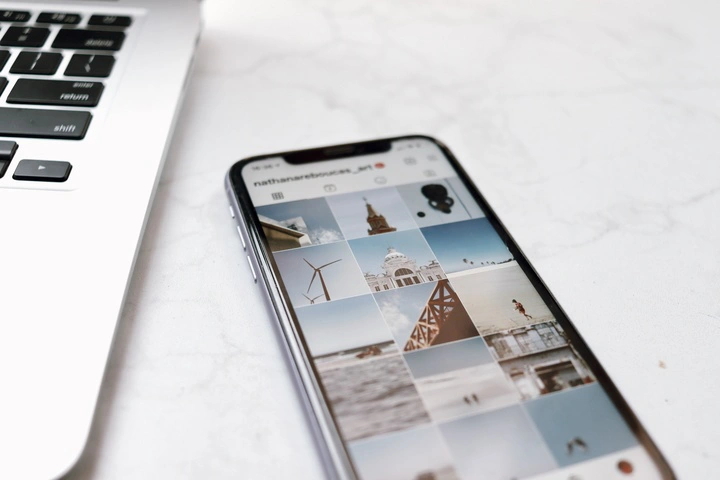
Watermark Your Instagram Images or Not – that’s entirely up to you
After all, it’s your content and your Instagram account. It’s you and only you who can decide whether you should or shouldn’t watermark your Instagram photos. Nevertheless, if you create images that are truly original and eye-catching, if you invest a lot of time, money and other resources into the creation of your artworks, then, perhaps, it’s not such a bad idea to protect and promote your content online with the help of watermarks. Especially, on a social media platform where content theft is so widespread.
A well-designed, well-positioned watermark of the right size won’t spoil your photo and distract from what’s depicted in it. Yet, it will protect your images and deter thieves.
 Visual Watermark
Visual Watermark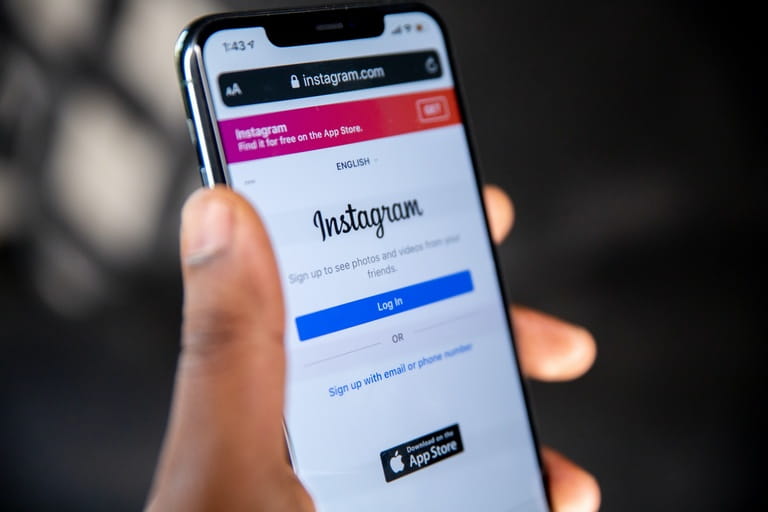
 by
by 