In today’s digital world, it takes just a few clicks to copy and share an image. While some people give proper credit, others shamelessly violate copyright laws by stealing photos without permission. For this reason, it’s a must for photographers, artists, and content creators to protect all the work they share online and claim their rights. But how can you check if your photo has been stolen? And what can you do about it?
Our comprehensive guide covers everything you need to know – from copyright basics and image theft to performing a reverse image search, which is the main way to track stolen photos.
You’ll also find out:
- How to prove ownership of your images.
- What to do if you find out that your photos have, in fact, been stolen.
- Best ways to prevent image theft.
By the end, you’ll have all the tools and knowledge to safeguard your creative work.
What Is a Copyright-Protected Photo?
In most countries, the moment you create an image and fix it in a tangible form, it’s protected by copyright automatically. This doesn’t mean that your photo should be printed, though. A digital file considered to be a tangible form, as well.
There’s no need for you to register your work with a copyright authority. But please note that if you discover that someone has stolen your image and decide to take legal action against them, official registration can actually help you solidify your case.
What Counts as Image Theft?
Image theft happens when someone uses a photo without asking for permission or getting a proper license from the person who owns it. There are lots of ways this can happen. Some people simply forget that even if an image is online (e.g., on social media or a website), it doesn’t mean it’s free to use. Someone might repost your photo without credit, use it on their website or ad, or edit it without your consent. The worst-case scenario is, of course, when someone claims your work as their own.
In many countries, image theft is considered a strict liability offense, which means the person misusing the image can be held legally responsible. The law doesn’t really care whether it was an honest mistake or not – the offender can still get hit with hefty fines.
That’s why photographers and creators need to keep an eye out. If your images are being used without your say-so, the sooner you spot it, the sooner you can do something about it.
How to Check If a Photo Was Stolen
Have you ever heard about reverse image search? It’s a search engine function that allows you to use an image as a query instead of text keywords. After you upload your image, the reverse image search will scan the web, looking for matching or similar photos. That’s how you can find out where your photo is being used.
The most common way to perform a reverse image search is by using Google. Here’s how you can do this:
- Go to Google Images.
- Click the camera icon (“Search by image”).

- Upload your image by dragging and dropping or browsing your computer. Please note that your image should be in the following formats: .jpg, .png, .bmp, .webp.
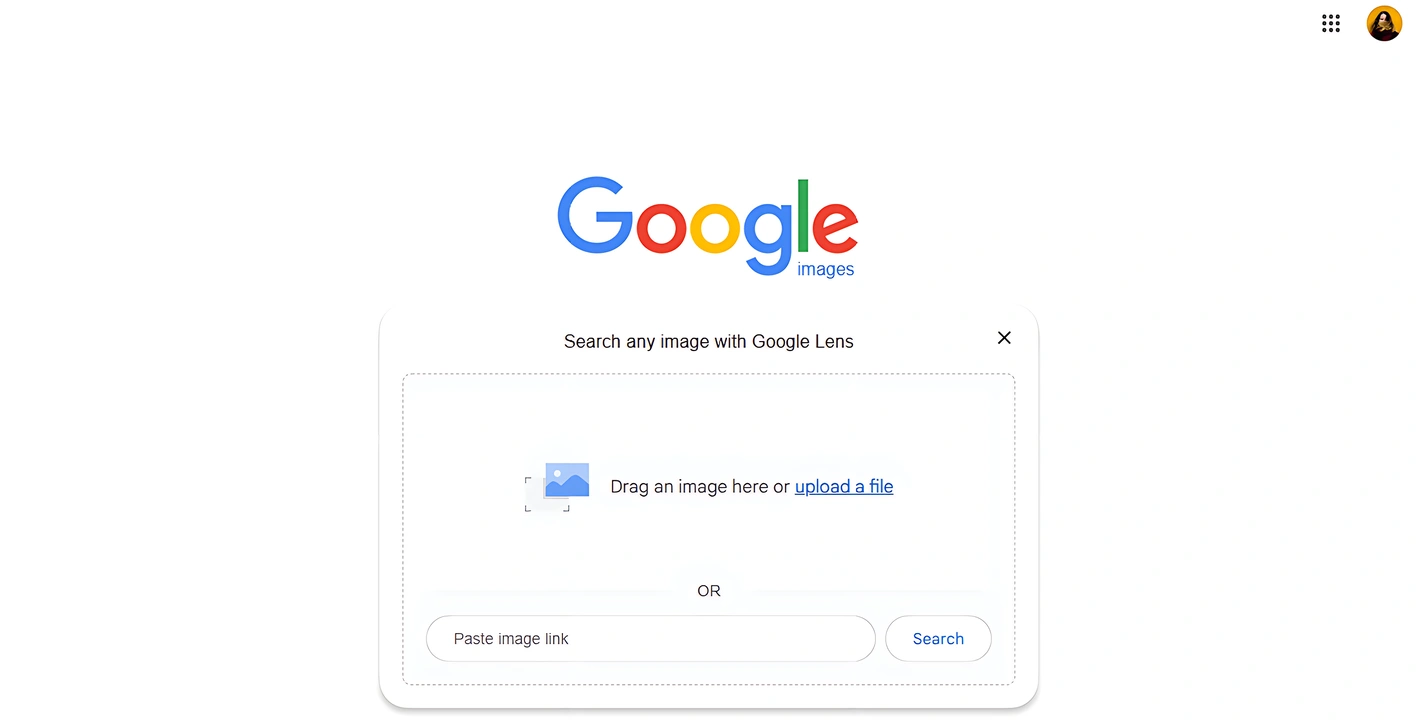 It’s also possible to paste an image URL, so if your photo is online, copy its link and paste it.
It’s also possible to paste an image URL, so if your photo is online, copy its link and paste it. - Adjust the selection box if needed.
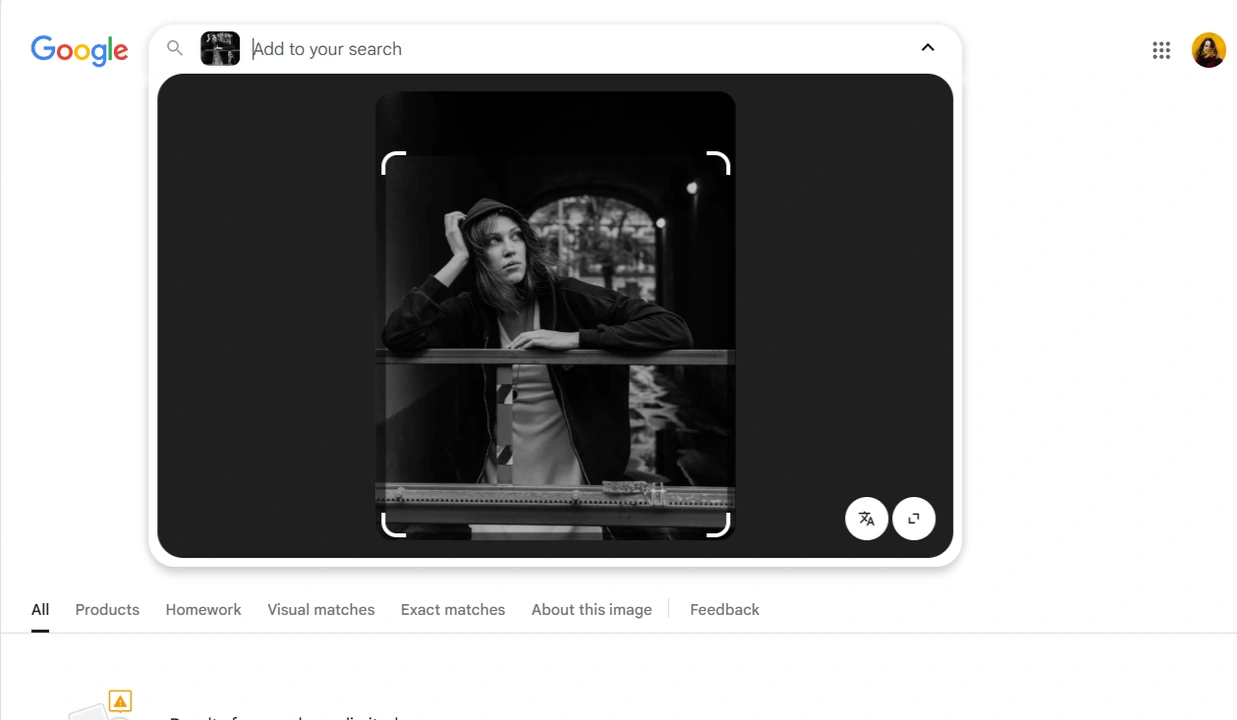
- Google will show where else the image appears online, including some similar matches.
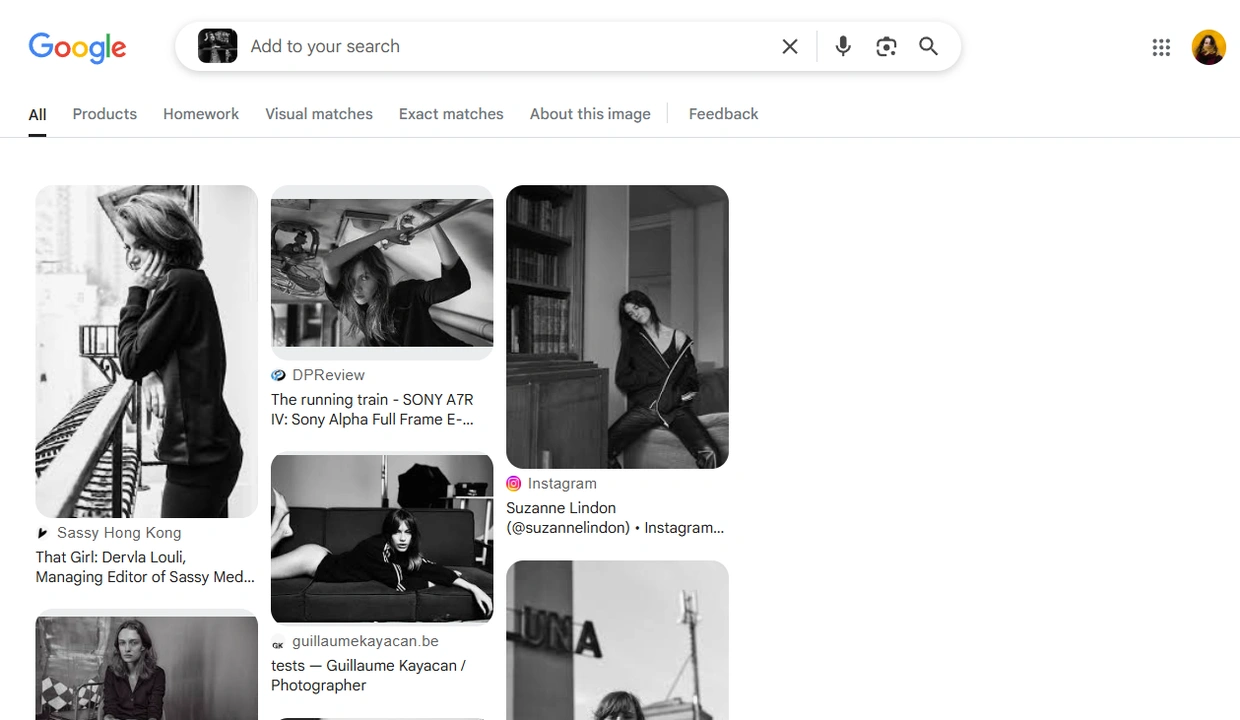
Here’s a tip
If you use Google Chrome as your browser, there’s a quicker way to search for an image that’s already published online. You can right‑click the necessary image and select “Search image with Google Lens”. You’ll see all the matches in an instant.
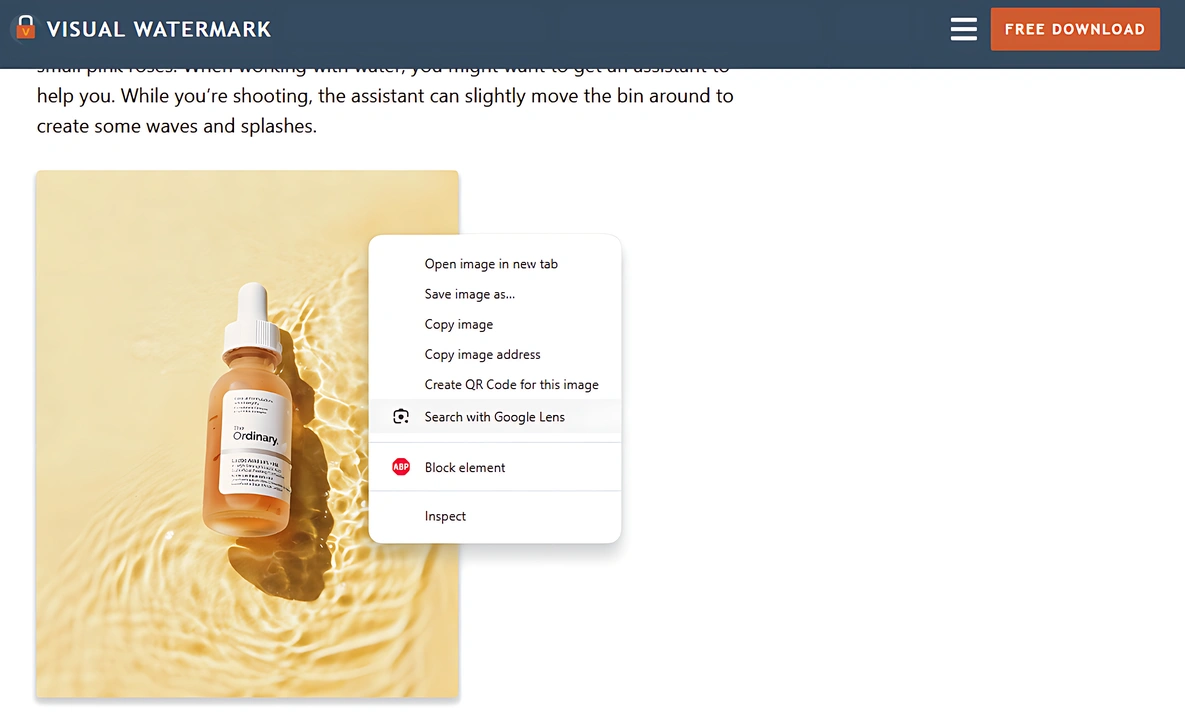
Additionally, you can do a reverse search image on your smartphone, no matter if you are on Android or iOS. Just open mobile Google Chrome, then tap the Lens (camera) icon in the search bar, import your image, and check the results. Yep, the process is exactly the same!
Now, there’s something you need to be aware of. You know that getting a second opinion is a good practice in healthcare, right? Well, it’s the same here. Search engine algorithms aren’t perfect. They might miss something. So, after you do a reverse image search using Google, try another search engine. For instance, you can make use of Bing Images or Yandex Images. In fact, they can provide you with more accurate matches than Google. For instance, Yandex excels at deep-searching across non-English websites.
Do you want to dig a little deeper? There are also online tools that are designed solely for reverse image search. TinEye is one of them. It’s ideal for exact matches since it can detect cropped or even edited versions across billions of images.
Here’s how it works:
- Go to TinEye.
- Upload your image or enter its URL.
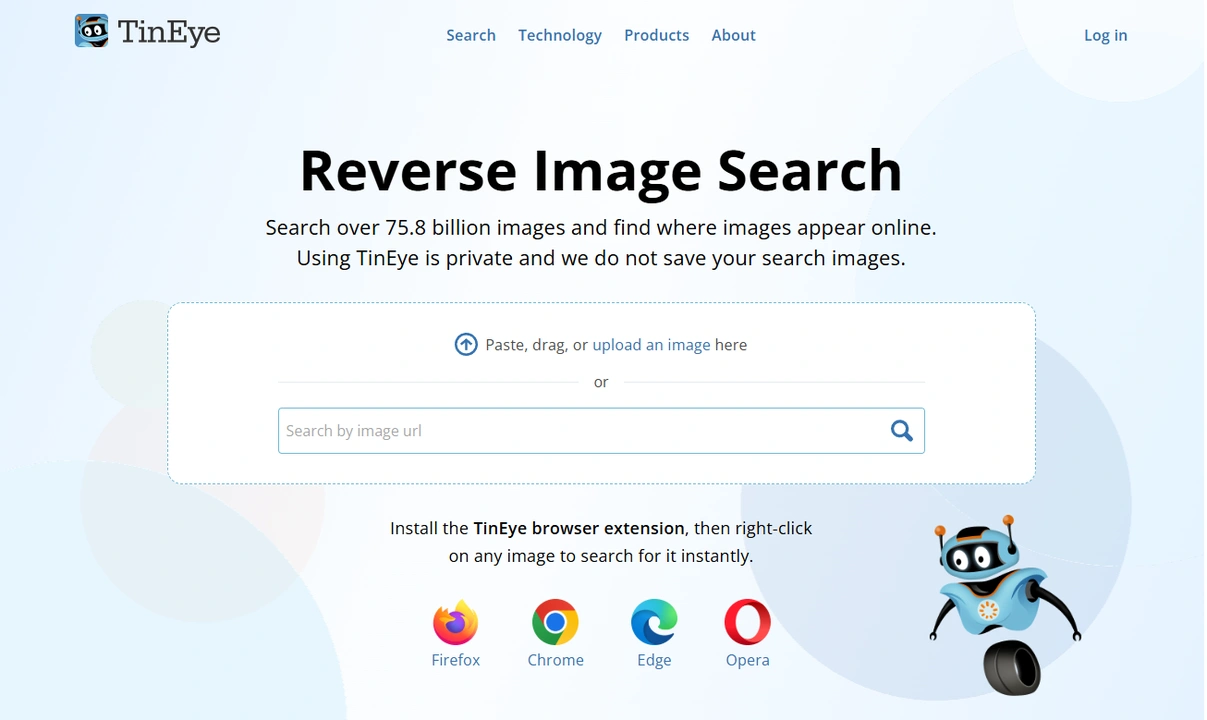
- Check the results.
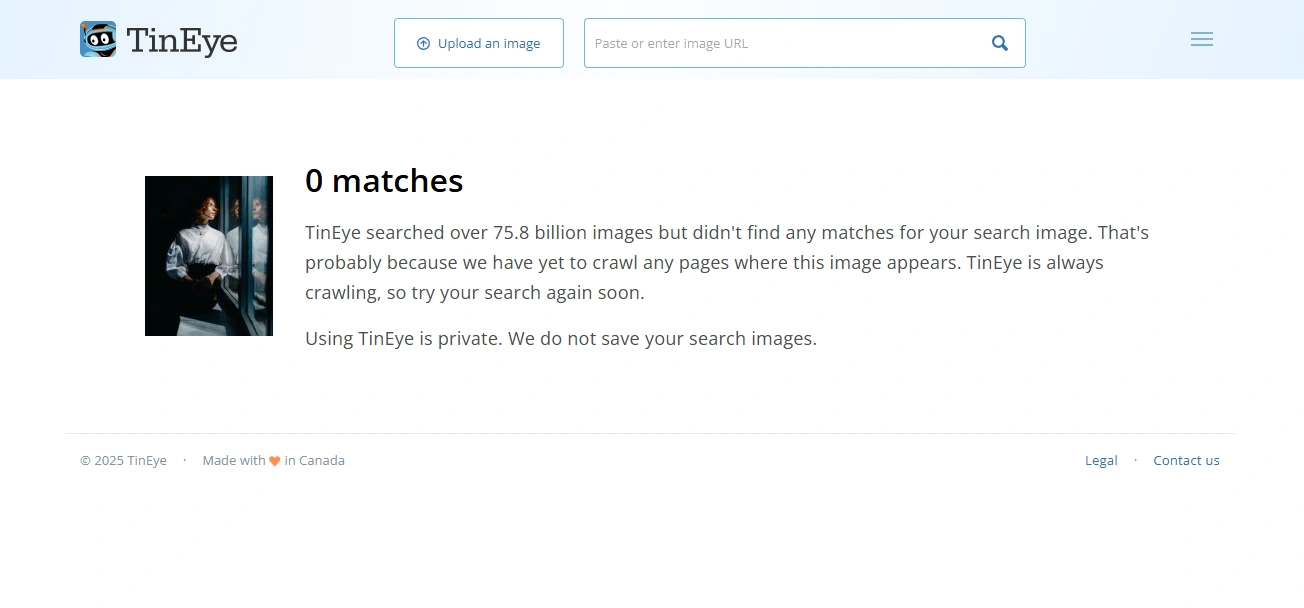
Quick and easy!
CopySeeker is a great choice for finding exact matches, as well. It’s a free reverse image search tool that utilizes AI algorithms and tends to deliver accurate results.
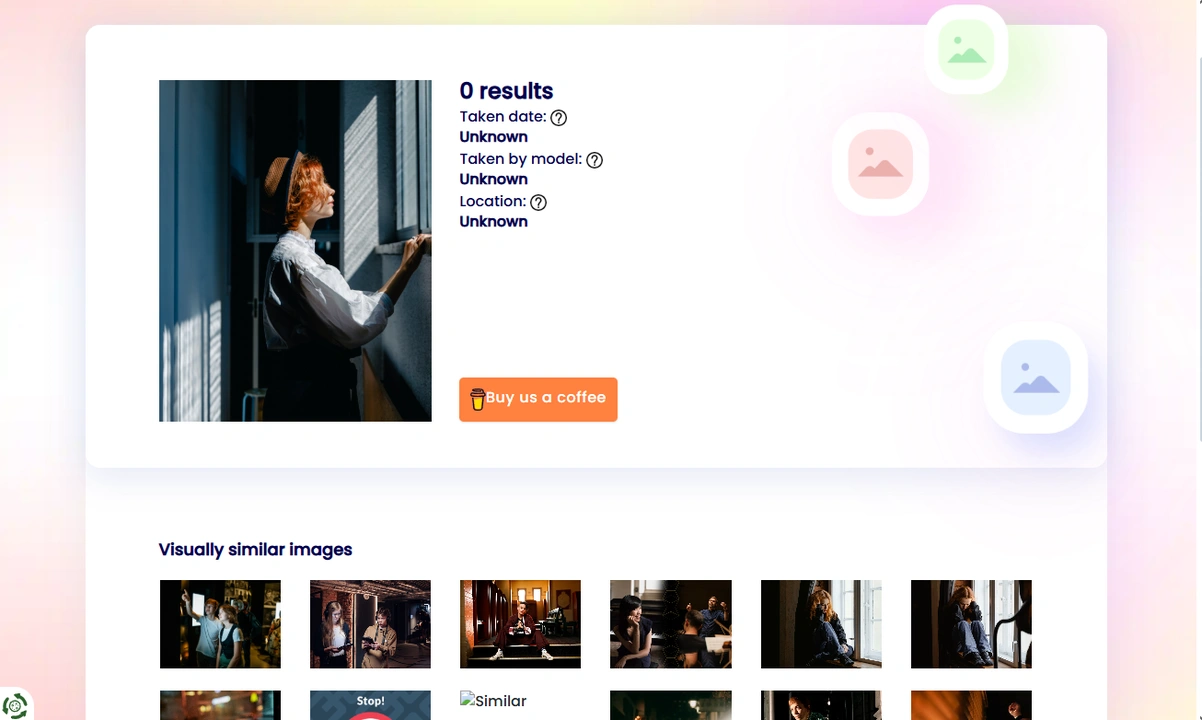
Image theft is incredibly widespread on Pinterest. Thus, it might be a good idea to look for your stolen photos right on this platform with the help of Pinterest Lens. Please note, though, that you can access this feature only on your smartphone.
Here’s how to use it:
- Open the Pinterest app and tap the magnifying glass icon at the bottom of the screen.
- Once you access the search, tap on the camera icon.
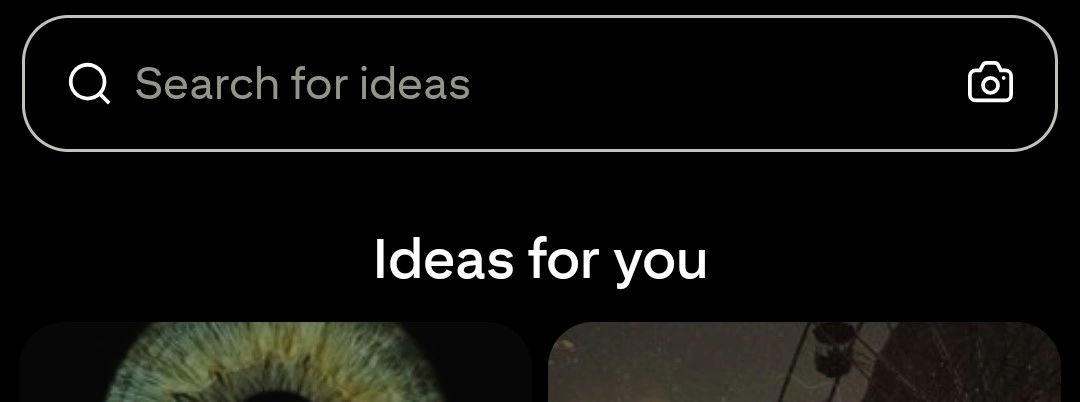
- Take a new photo or go to your gallery, then upload your image.
- Pinterest will show you exact and similar matches.
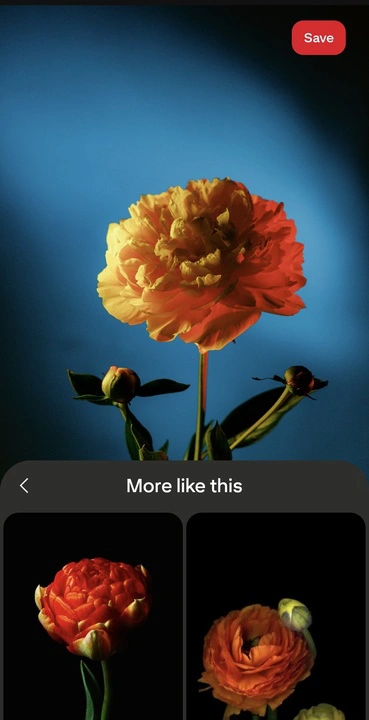
If you want to be really thorough, it might be a good idea to do reverse image search in Google, TinEye, Pinterest, and some other reverse image tools. Of course, it’ll be quite time-consuming. But this is how you’ll get the most accurate results.
How to Check If a Photo Was Stolen Using Monitoring Service
If you’re serious about protecting your work, using an image monitoring service can be a game-changer. These services can scan the web with amazing precision and speed, then notify you if they’ve found something.
Does that sound good to you? You can give a try to Pixsy, which uses incredible reverse image search technology and advanced AI to track your photos online. It allows you to monitor up to 500 images for free each month; paid plans are available, too. You can send takedown notices with a single click. Pixsy handles the legal details based on local laws and languages. And yes, this service works internationally, so it doesn’t matter where you or the image thief are located.
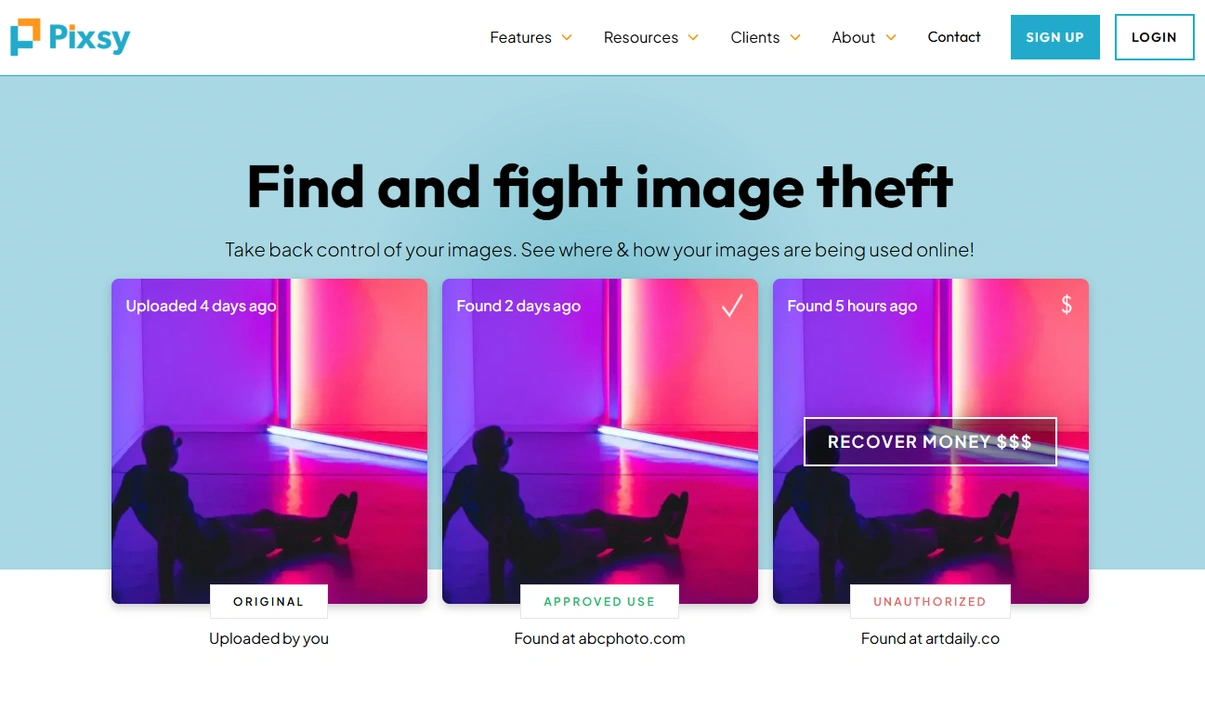
Monitoring services can really make tracking your works and managing unauthorized use easy and stress-free.
You Found Out Your Photo Was Stolen – Now What?
It’s a good thing if, after all the searching, you found nothing. But what if you discovered that someone has actually stolen your work? Here’s what you should do:
- Request Removal or Credit. Contact the infringer via email or DMs. Alternatively, you can drop a comment, if they posted your photo on a social media platform. Politely ask them to take the photo down or, at least, give you proper credit. Be clear and professional in your communication. It would be wise of you to try to resolve this issue peacefully at first.
- Demand Payment. If the infringer ignores you or refuses to take the photo down, you can send them a fair usage fee. If you aren’t sure how much you should ask for, you should research standard rates – ask peers or check forums to determine a fair amount.
- Report to Platform. Most platforms (Instagram, Facebook, websites) comply with DMCA requests. To put it simply, they allow you to report a post that violates copyright laws.
- Report to Google. Use Google’s Legal Removal Request to delist stolen images from search results.
- Seek Legal Action. Frankly speaking, it’s worth seeking legal action only in severe cases – when theft caused financial harm. Register your copyright first (mandatory in the U.S. to sue), then consult a lawyer about suing for damages.
Please note that to strengthen your claim, always keep original high-resolution RAW files. They can serve as proof that you own your images since they store all the image information in the EXIF metadata, including camera details, date, and author info. The timestamp and your camera serial number can help with determining when the photo was taken and what equipment was used.
How to Avoid Image Theft
Naturally, it’s still a good idea to do reverse image search every now and then just to make sure that no image theft has occurred. Nevertheless, there are some things that you can do to scare some thieves away and keep your works safe.
Add Watermarks
A simple yet efficient way to prevent unauthorized use is to watermark your images. This means adding your logo, name, or website address directly to your photo. This can clearly show that you hold the rights to your image, which, in a lot of cases, is enough to deter most lazy thieves.
Watermarking is also super easy! By using Visual Watermark app, you can add one and the same watermark to hundreds of your images within just a few minutes.
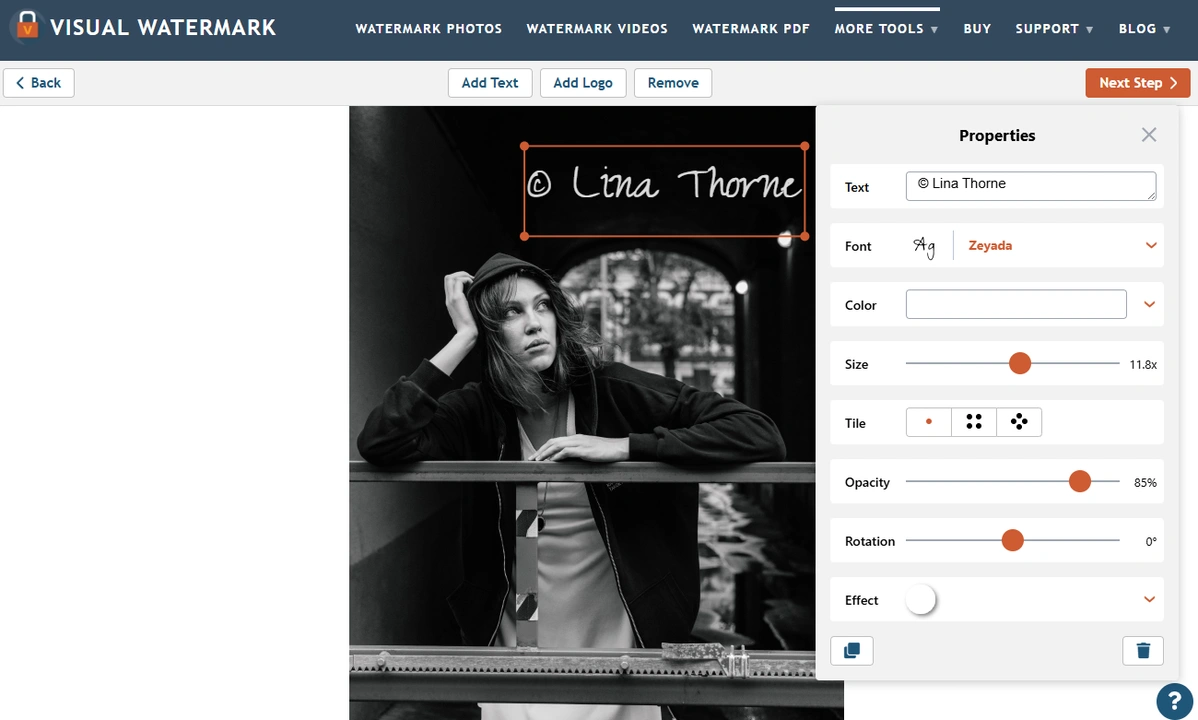
When designing, keep in mind that you should place your watermark where it can’t be easily cropped out. Ideally, it should be near the center or across the image. It’s also crucial for your watermark to blend in with the rest of the image. This way, it won’t be too distracting.
Upload Low-Resolution Image
Share only low-resolution versions of your photos online. Around 1500px wide or 72 DPI should be enough in most cases. You see, lower resolution discourages commercial reuse because if someone tries to print or enlarge a low-resolution image, it’ll get pixelated or blurry.
Don’t know how to lower the resolution of your image? You can use Visual Watermark’s online image compressor! By compressing your images, you’ll optimize them for the web – they will look good to the naked eye, yet their resolution won’t be high enough for someone to steal them.
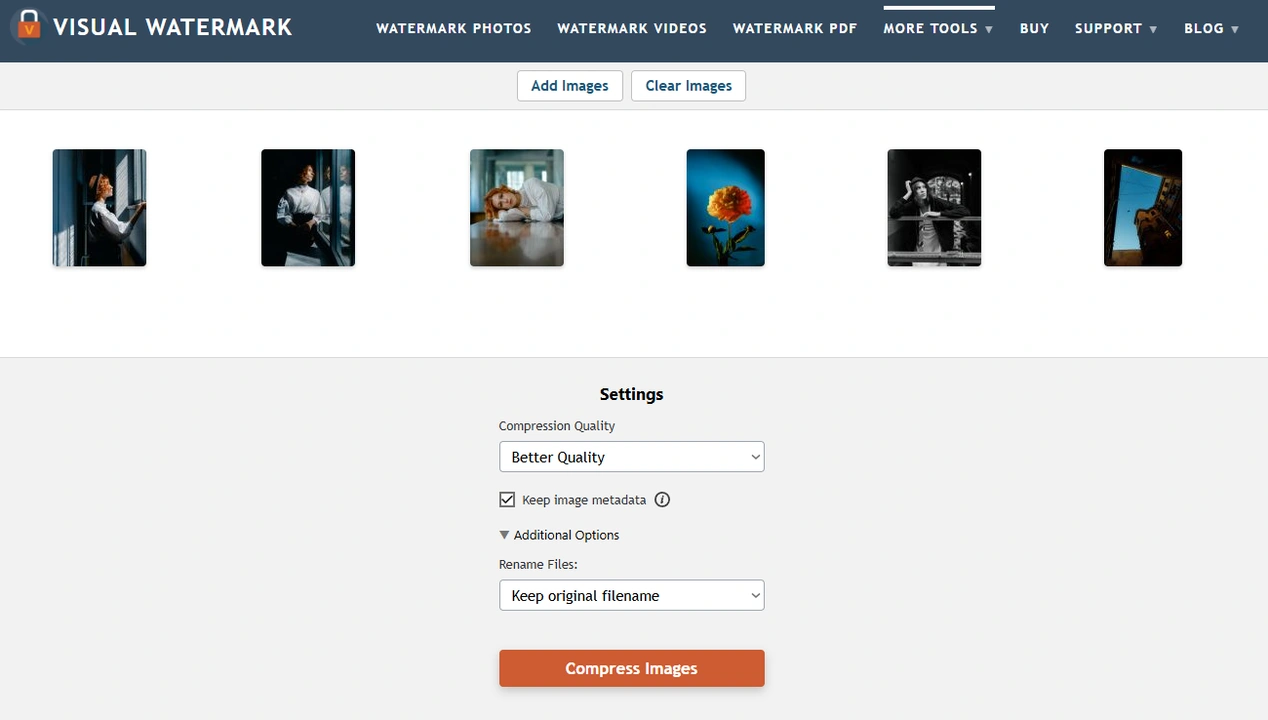
Disable Right-Click
As you may know, people can download an image from your website by right-clicking on it and choosing Save Image As. But do you know that you can disable this feature if you are a website owner? Yes, it can be done using JavaScript, HTML, or a CMS plugin (such as WordPress tools)! Unfortunately, some determined thieves can bypass it by disabling JavaScript or taking a screenshot. But disabling right-click should be enough to deter most non-tech-savvy offenders.
However, please note that this can also disable other browser features. As a result, this might have a mildly negative effect on visitor experience.
Final Thoughts
The Internet might’ve made image theft easy, but it doesn’t mean that there’s nothing you can do about this. You’re not powerless. There are tons of reverse image search tools like Google and TinEye that can help you discover if someone has stolen your work. Use several of them to get the most accurate results. If you’ve detected misuse, start with a polite request, escalate to DMCA takedowns, and, in severe cases, take legal action.
Additionally, you can prevent future image theft by adding a watermark, posting low-resolution images, and disabling the right-click feature on your website. Remember that your creative works are valuable. So, don’t let others exploit them without consequences.
 Visual Watermark
Visual Watermark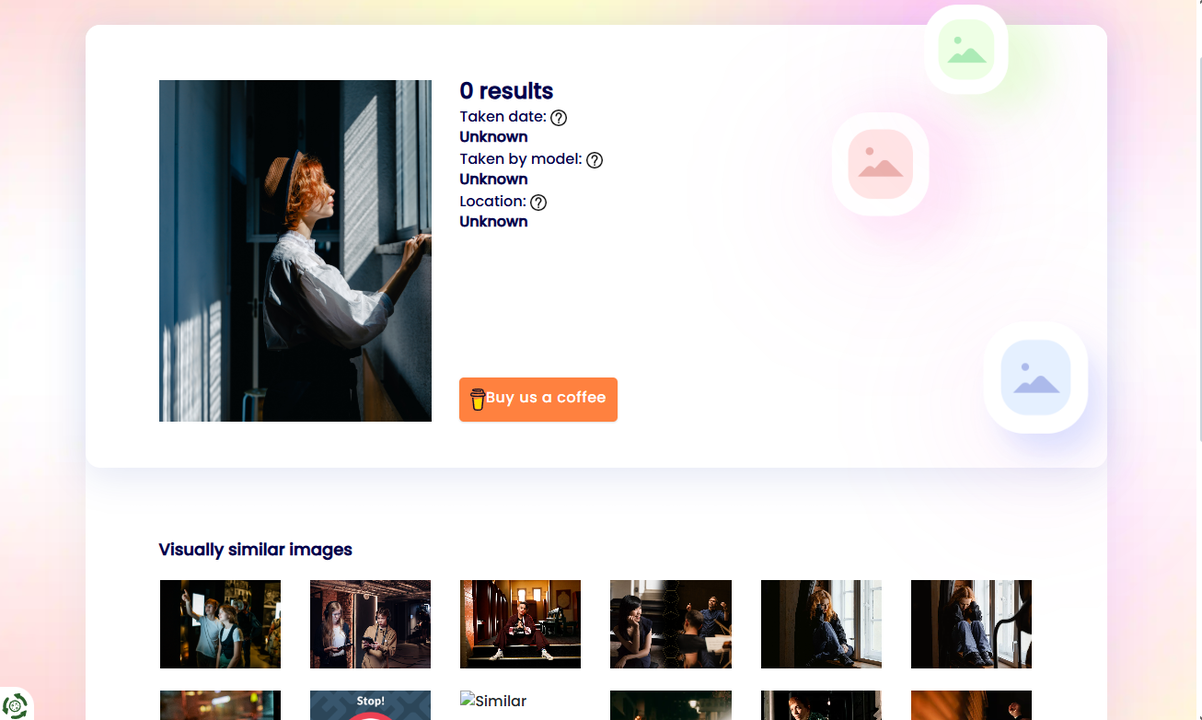
 by
by 