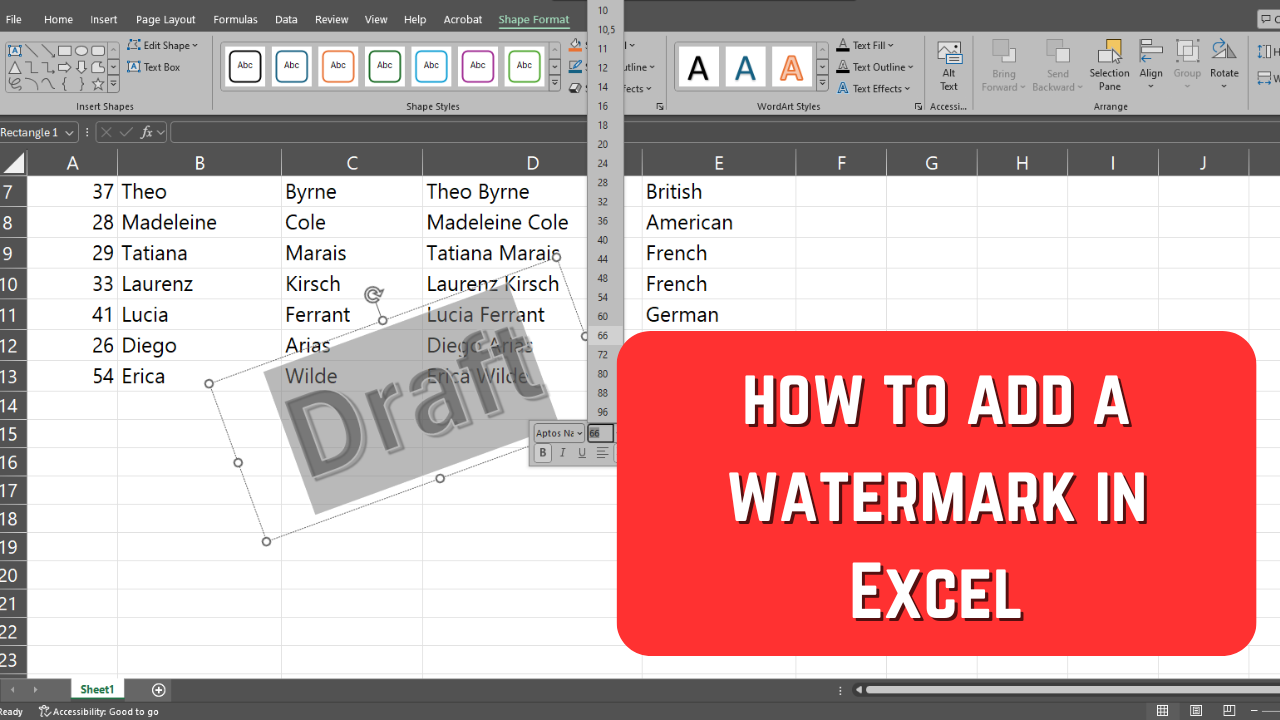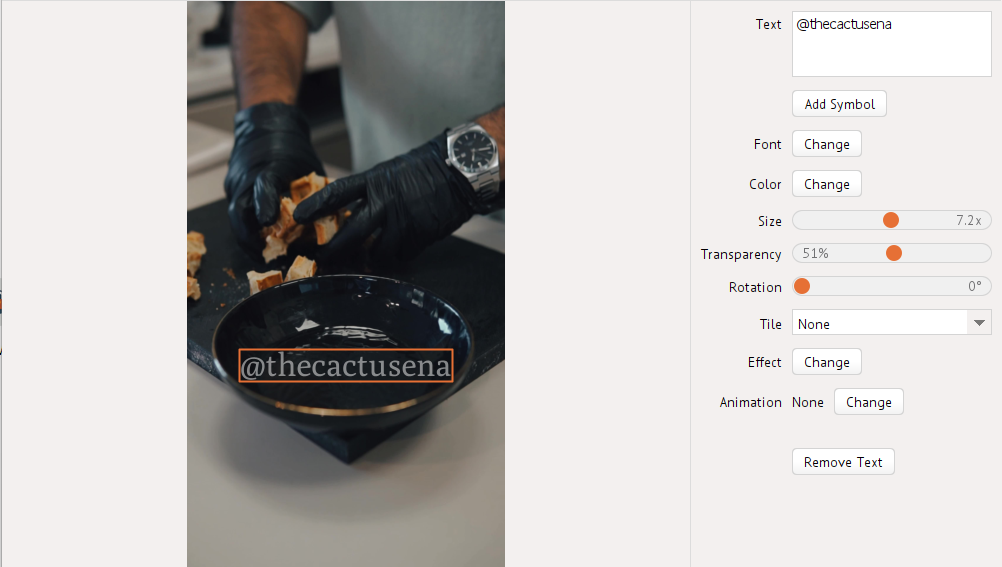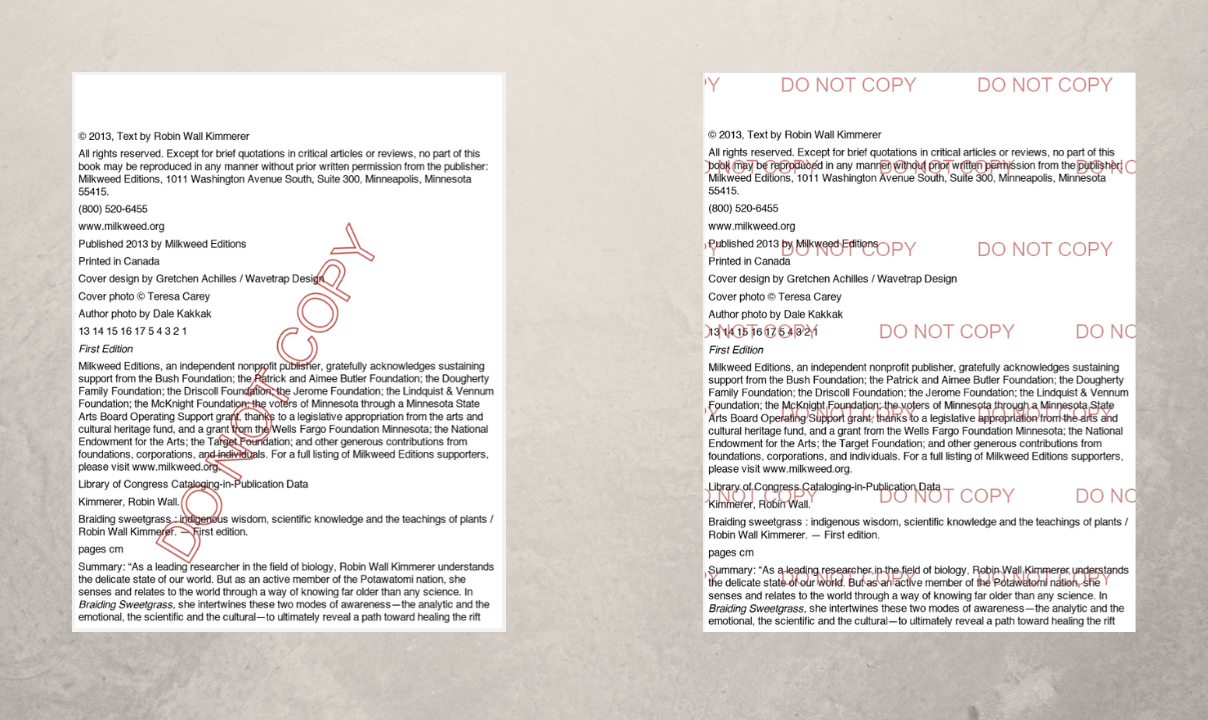Watermarks can give your spreadsheets a more professional look. You might need to add a watermark to indicate that your document is not final or, on the contrary, that its contents are confidential and shouldn’t be shared anyone.
Category "Watermarking Tips"
A watermark is a logo, icon, symbol, or text that shows who the file belongs to or communicates some kind of information – for example, how to contact the owner of the document or what line of business they have. In most cases, PDF watermarks have a certain level of transparency to be unobtrusive. They never make the contents indecipherable, but at the same time they deter thieves from unauthorized copying.
The first and foremost purpose of watermarks is to keep your visual content safe and protected from possible thieves. But they can also greatly aid with promotion and raising brand awareness. If that’s your goal, it might be more effective to use your brand logo as a watermark. It’ll lead all the potential customers back to you and, at the same time, act as a subtle reminder of your brand to your already existing clientele. After all, the more often people see your logo, the quicker they will remember your brand in the time of need.
 Visual Watermark
Visual Watermark by
by