These are standard methods to add a copyright symbol to any program on your computer. They are built-in into your operating system and available to any program: Word, Picasa, Visual Watermark and all others.
Mac
It is very easy to add a copyright symbol on Mac
Press Alt and G on your keyboard
Windows
Windows provide a much trickier way to enter a copyright symbol to programs. You should
Press Alt and 0, 1, 6, 9 on your keyboard
Yes, this is a four step key combination. You should hold the Alt key while pressing the 0 1 6 9 numbers. Here is a video showing how to add a copyright symbol:
Visual Watermark
Visual Watermark is a program that places copyright notices on images. Visual Watermark is a Windows-based program but it provides a much more convenient way to add a copyright symbol to any picture. Download Visual Watermark software, install it and run it. Create a new watermark template and add a text watermark item. Click the “Add Symbol” button and then select Copyright menu item.
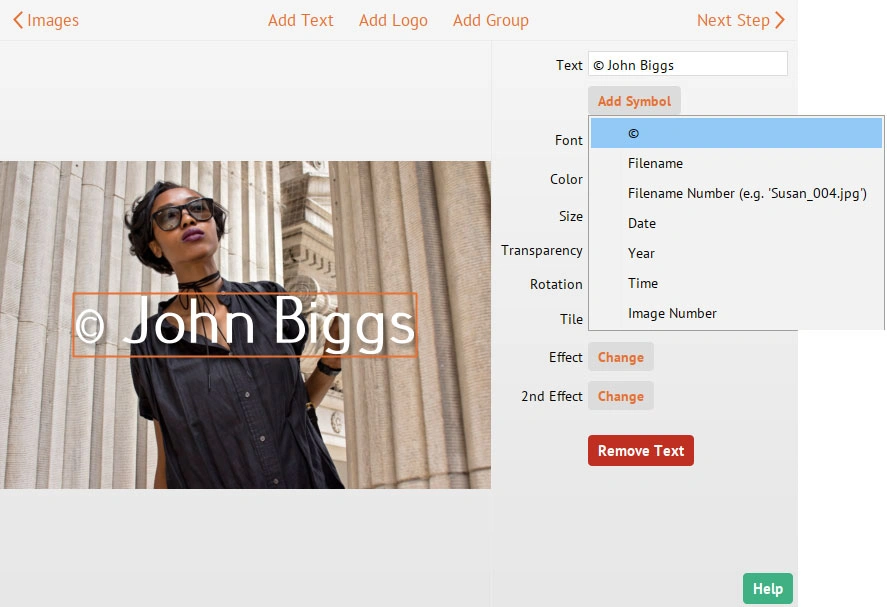
 Visual Watermark
Visual Watermark by
by 