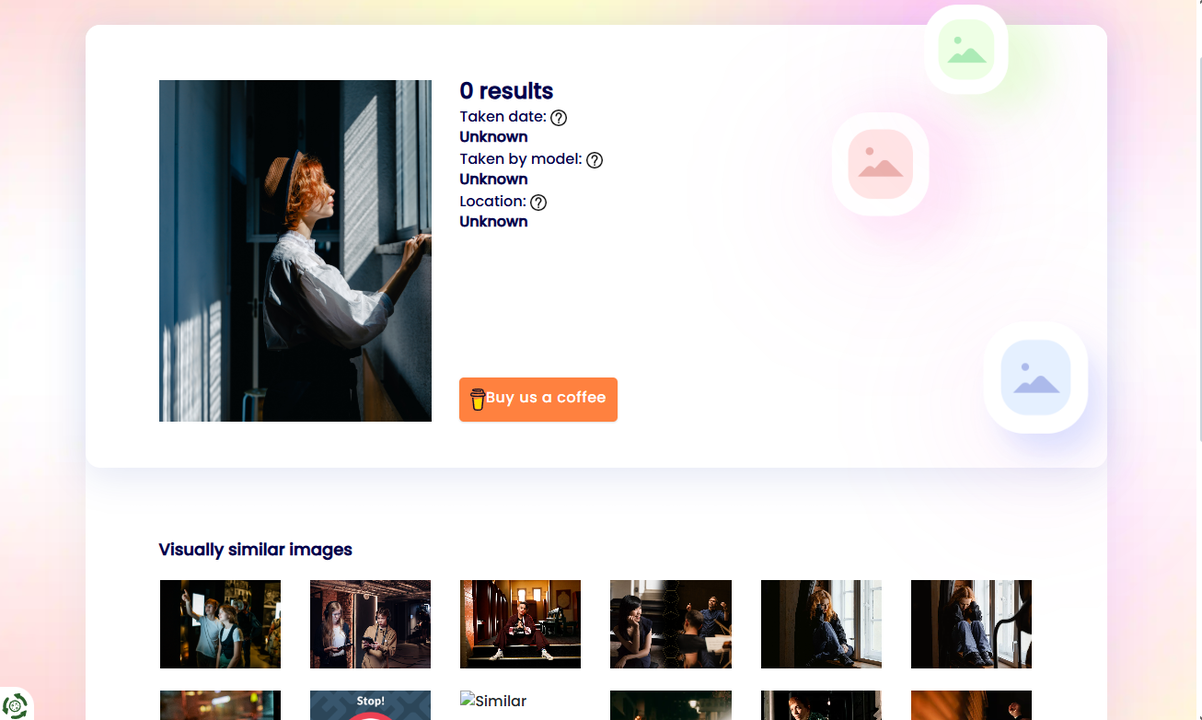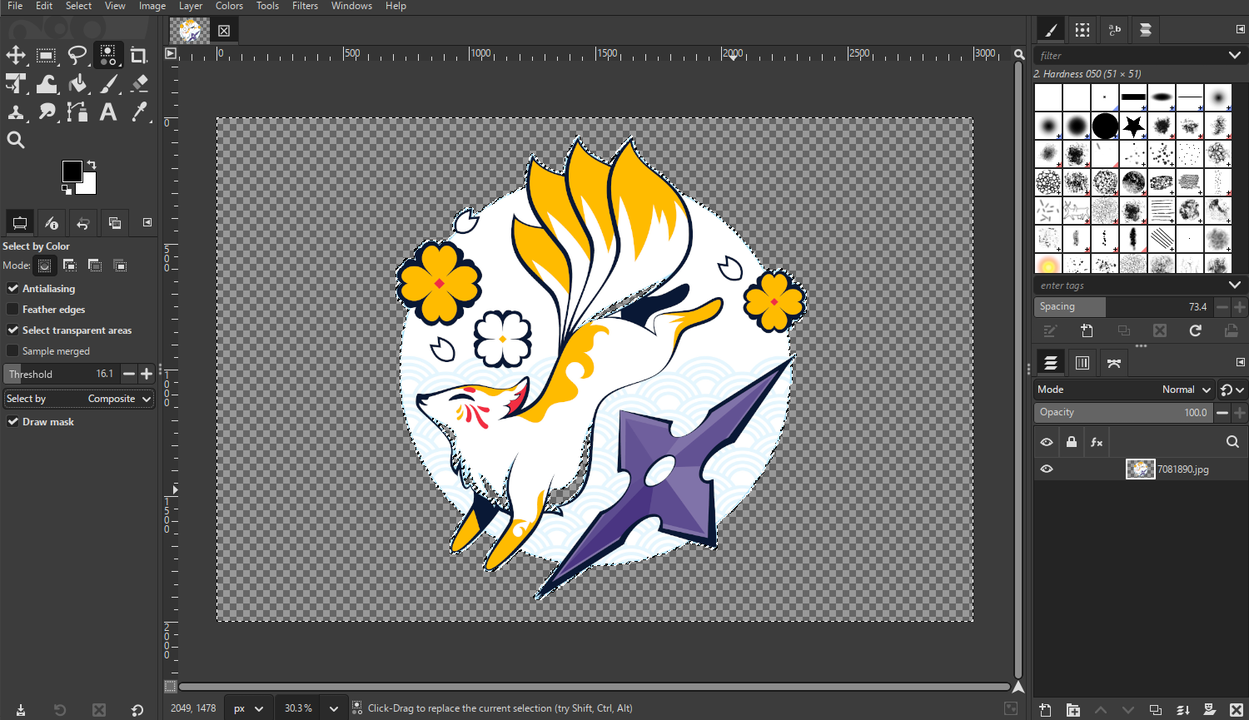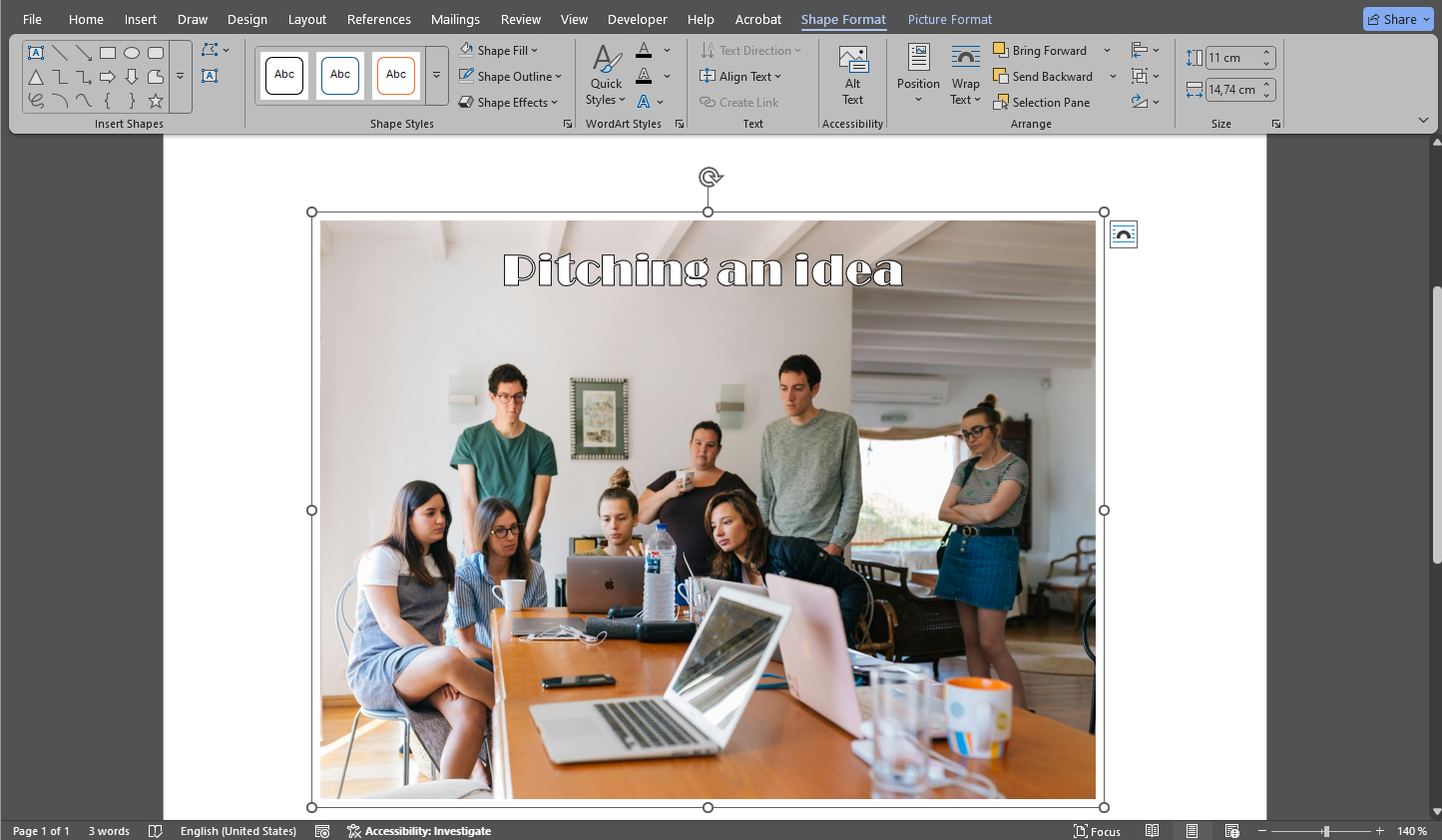In today’s digital world, it takes just a few clicks to copy and share an image. While some people give proper credit, others shamelessly violate copyright laws by stealing photos without permission. For this reason, it’s a must for photographers, artists, and content creators to protect all the work they share online and claim their rights. But how can you check if your photo has been stolen? And what can you do about it?
You might be under the impression that it doesn’t really matter whether you choose to frame your shot using the portrait or landscape orientation. But that couldn’t be further from the truth. Because it actually influences the storytelling, the perception of the main subject, and the emotional impact quite significantly. Keep in mind that photography is kind of an art of illusion. You are responsible for what’s included into the frame and what’s not. Choosing the right orientation can help you provide the necessary context and evoke exactly the emotions that you want.
When you need to use images in web design, presentations, or even on social media, a transparent background is often a must. It allows you to overlay graphics or insert logos without an unsightly solid-colored box. Luckily, you can easily remove an image background and replace it with transparency using GIMP – a powerful and open-source image editor. The best part? It’s completely free!
Adding text to images can help you make them more eye-catching as well as bring structure into your document. This simple task requires neither much time nor effort, yet it can really make a world of difference. Whether you’re creating educational materials, promotional flyers, or reports with lots of visuals, combining text and images helps communicate ideas more clearly and creatively.
 Visual Watermark
Visual Watermark by
by